The back-and-forth of planning meetings and coordinating availability with others can be time-consuming. To help ease the process of scheduling meetings and appointments, we’ve added a new scheduling feature for MDaemon Webmail.
New in MDaemon Email Server version 23.5, MDaemon Webmail’s scheduling feature brings appointment booking capabilities for MDaemon users. With this feature, users can publish their available dates and times, and then share a link to their calendar where others can book meetings and appointments during those pre-defined times.
Here’s a quick rundown of how to implement appointment booking in MDaemon Webmail.
- Select your calendar via the Options | Folders menu in MDaemon Webmail.
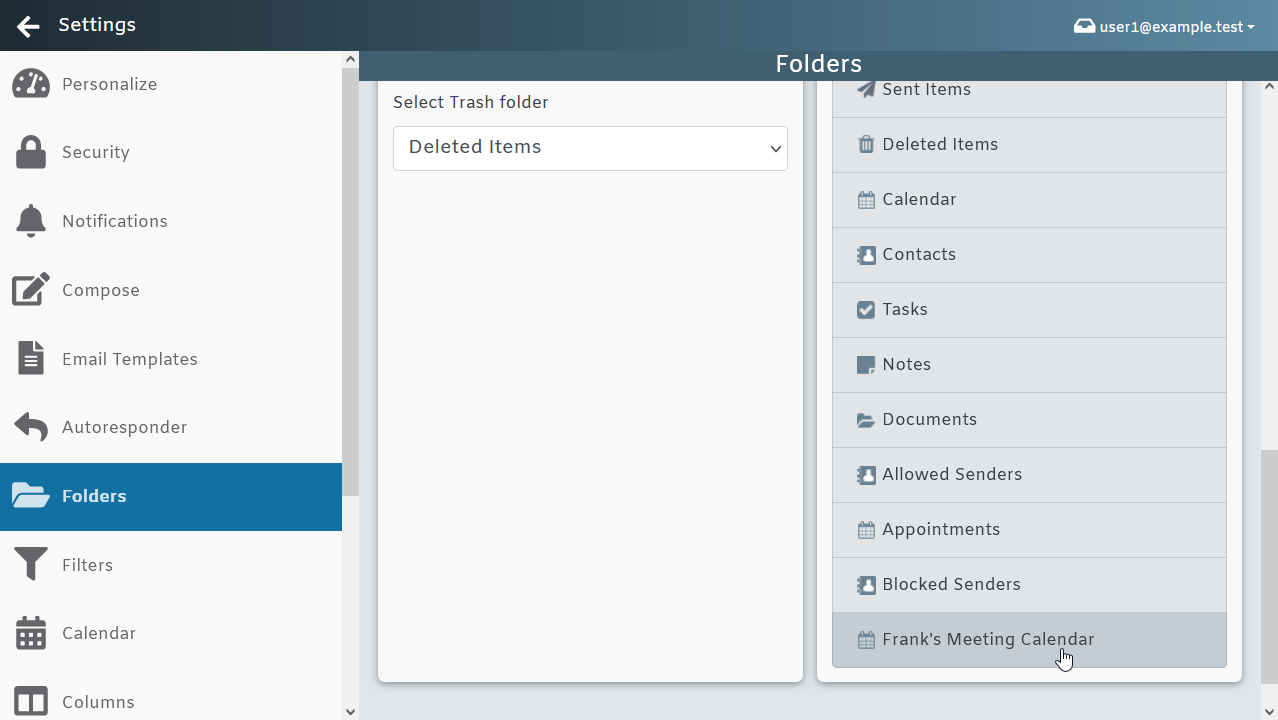
- Click the “Publish Schedule” button.
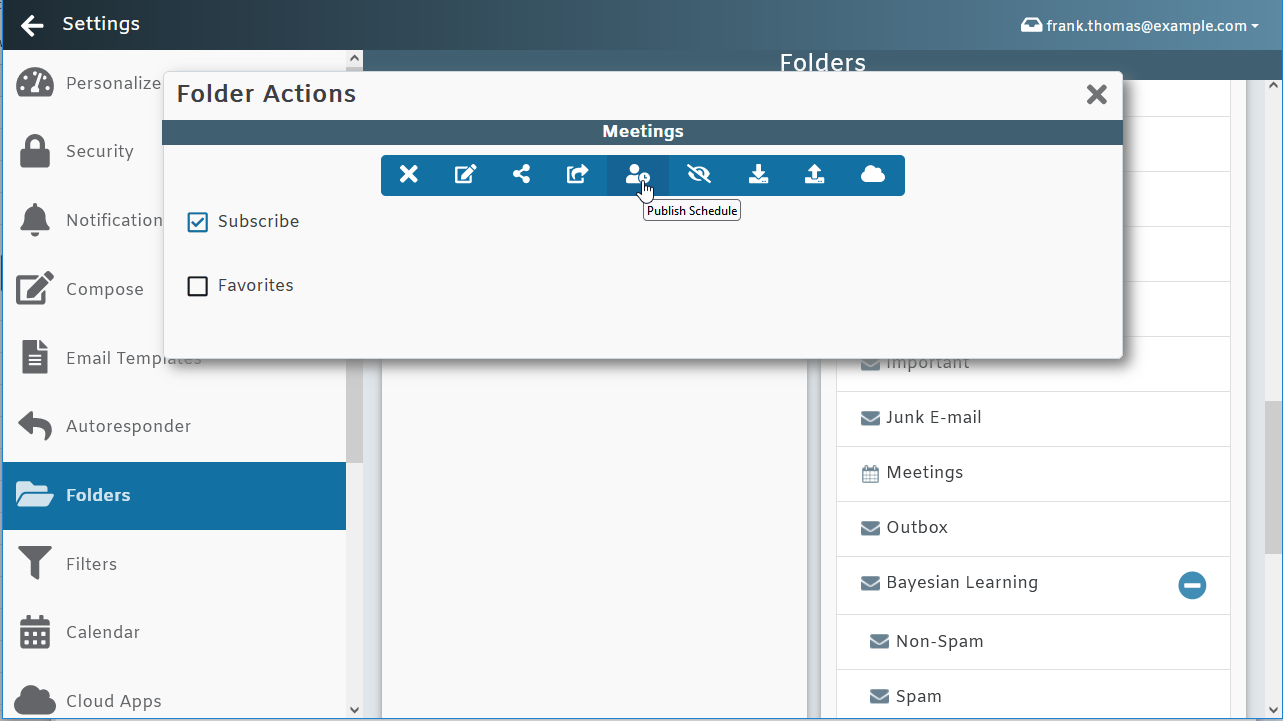
- Enter an optional default location or any comments you'd like to include.
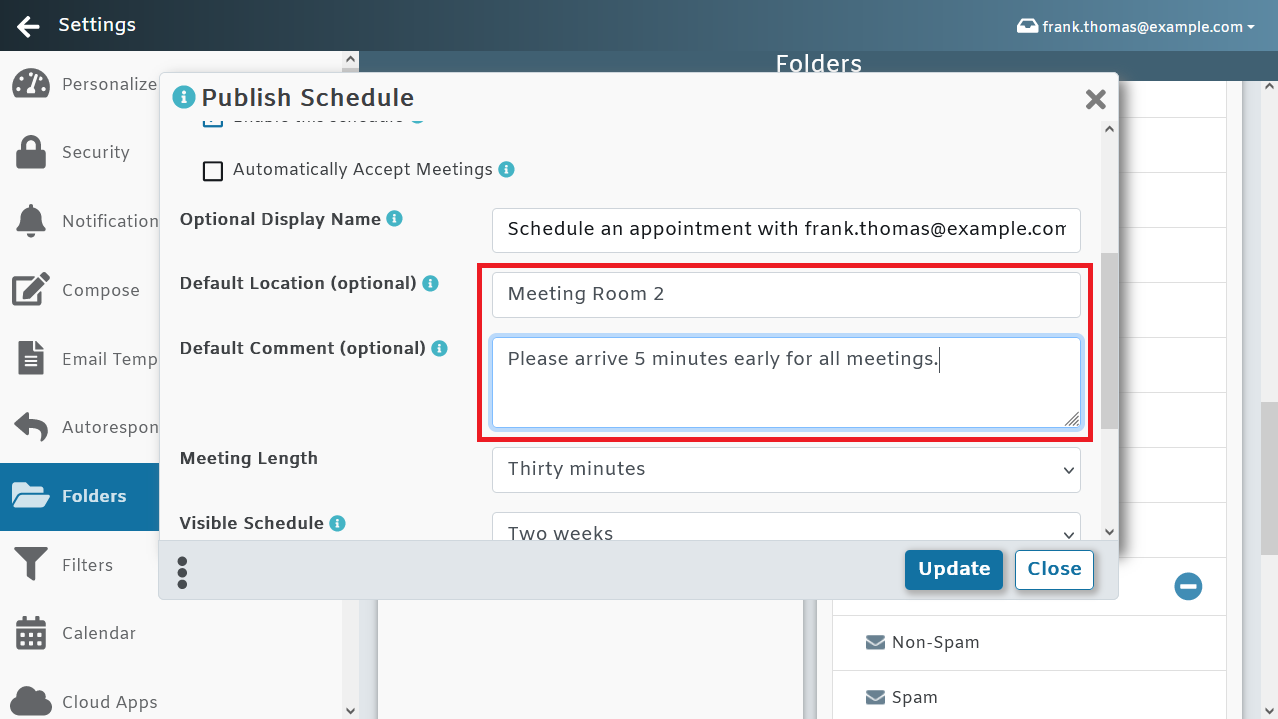
- Enter the default meeting length.
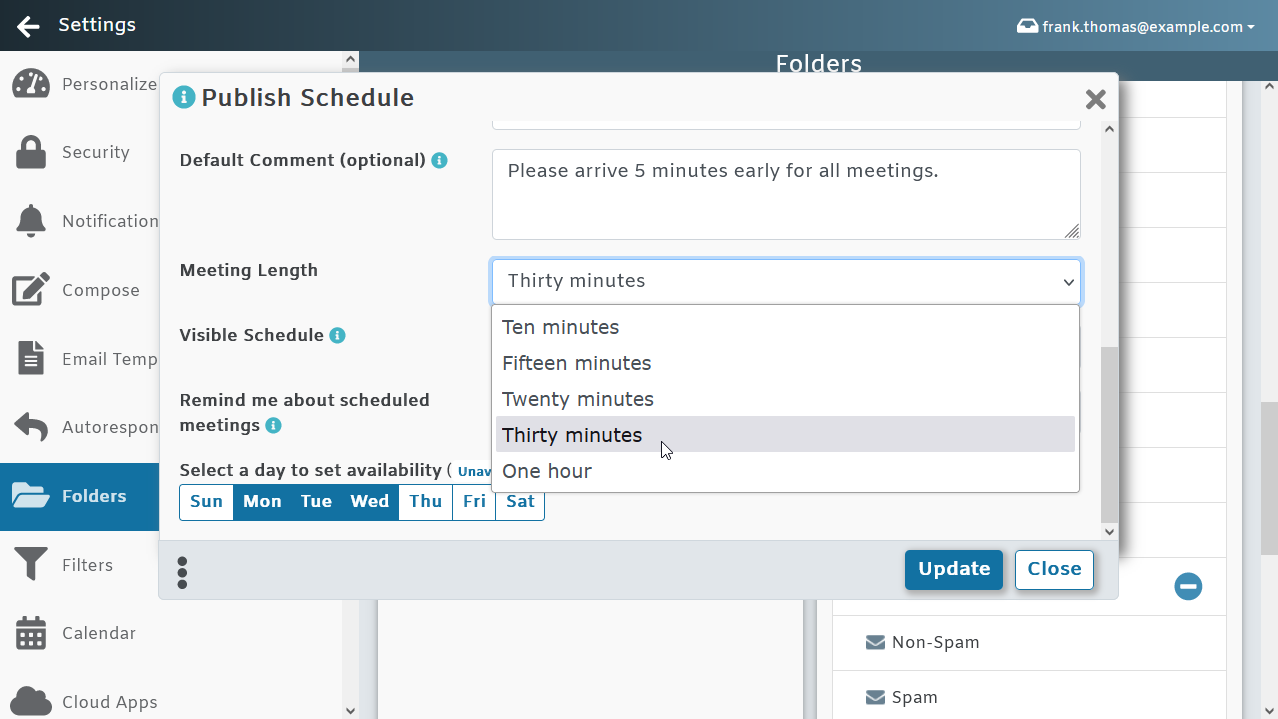
- Enter your available dates and times. Click on each day of the week, and then, for each day, select your available hours. Then click "Add availability." You can add multiple periods of availability for each day.
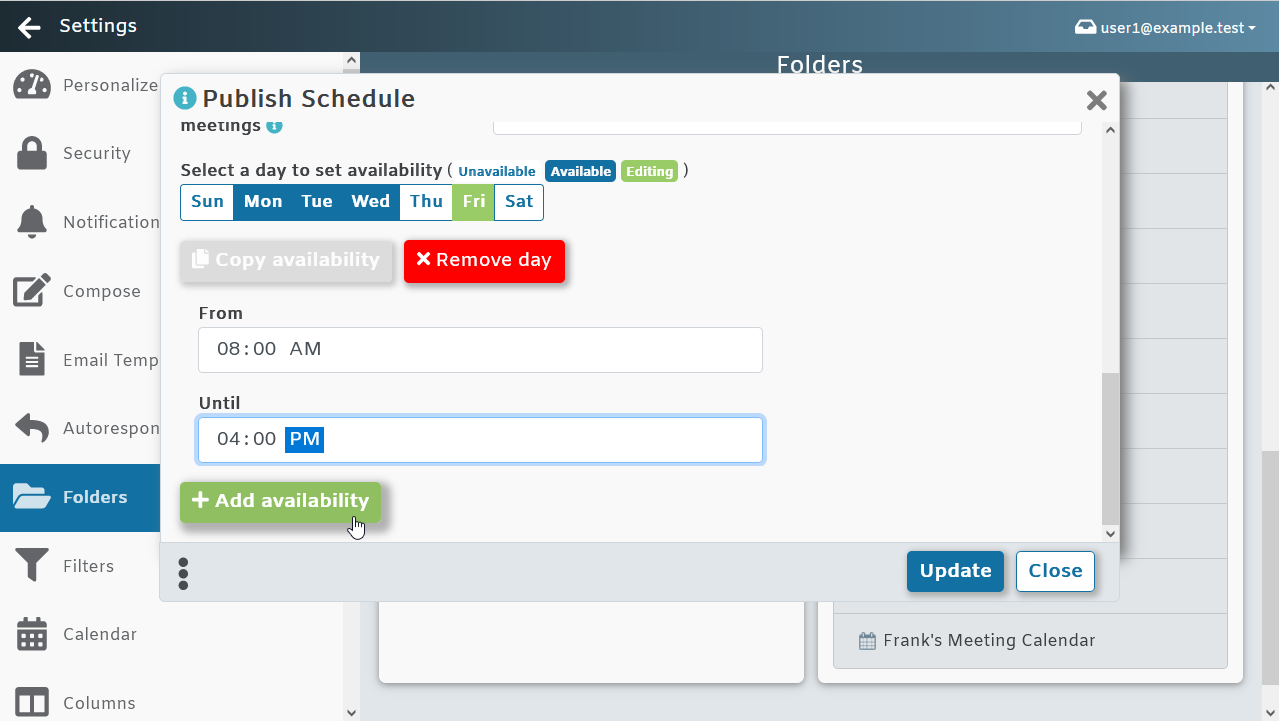
- Click the “Publish” button.
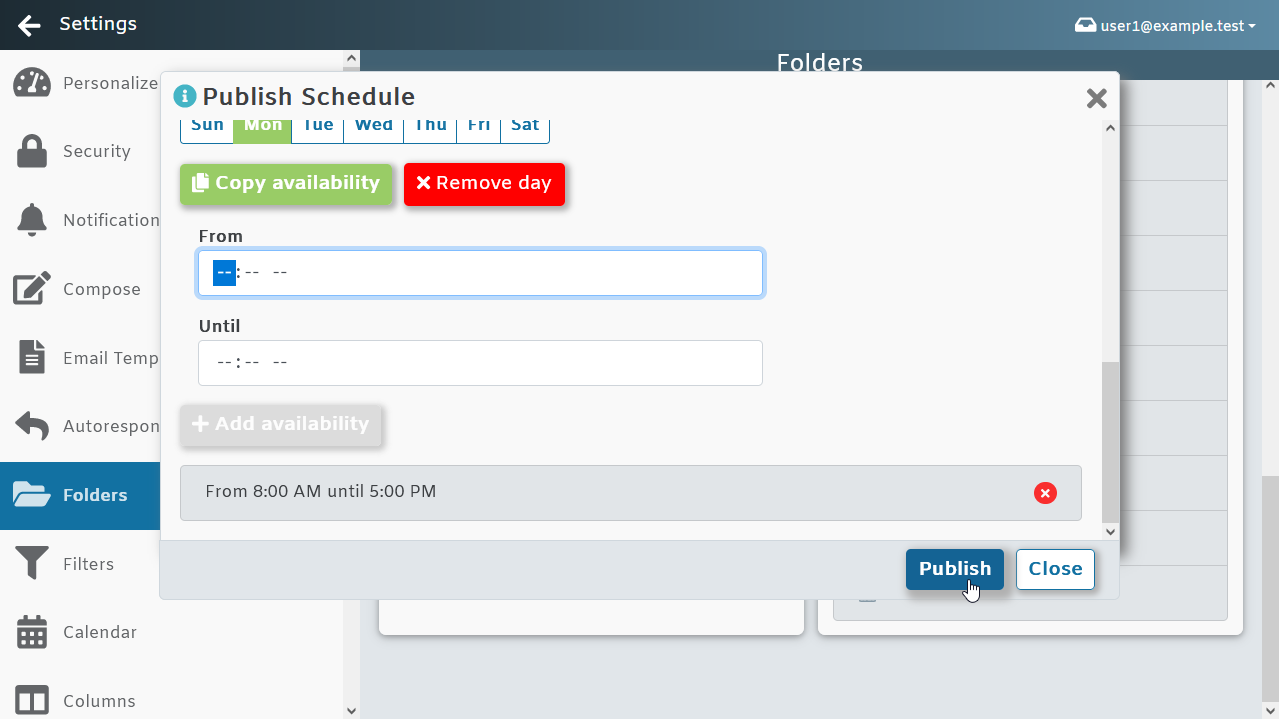
- Share the calendar URL with others to allow them to book appointments at their preferred dates and times based on your availability.
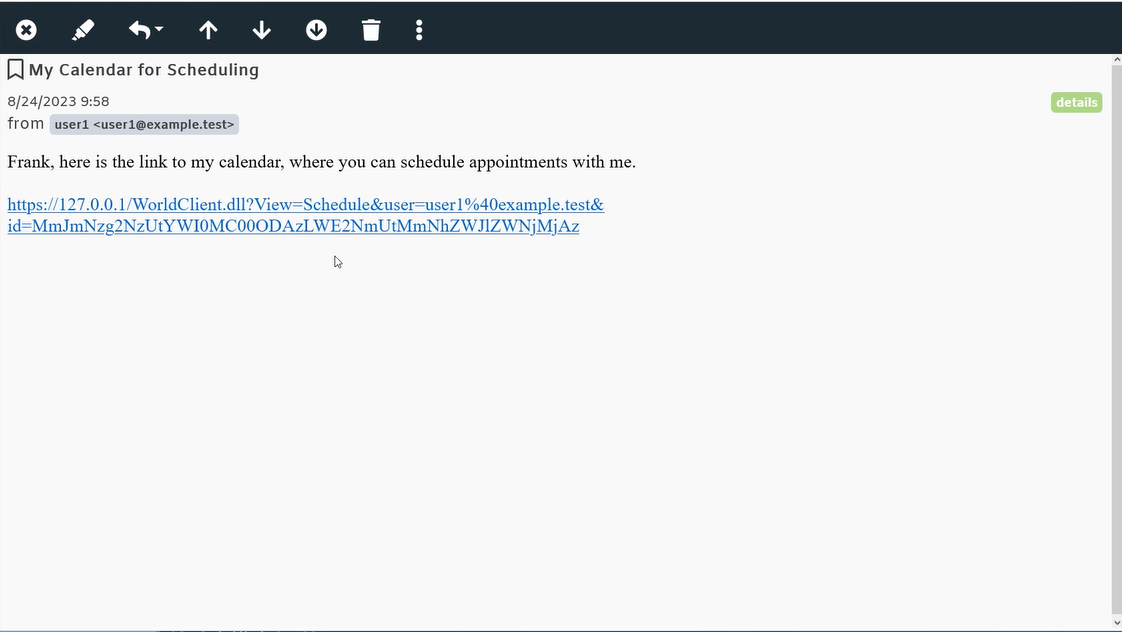
- The recipient selects their preferred appointment date and time.
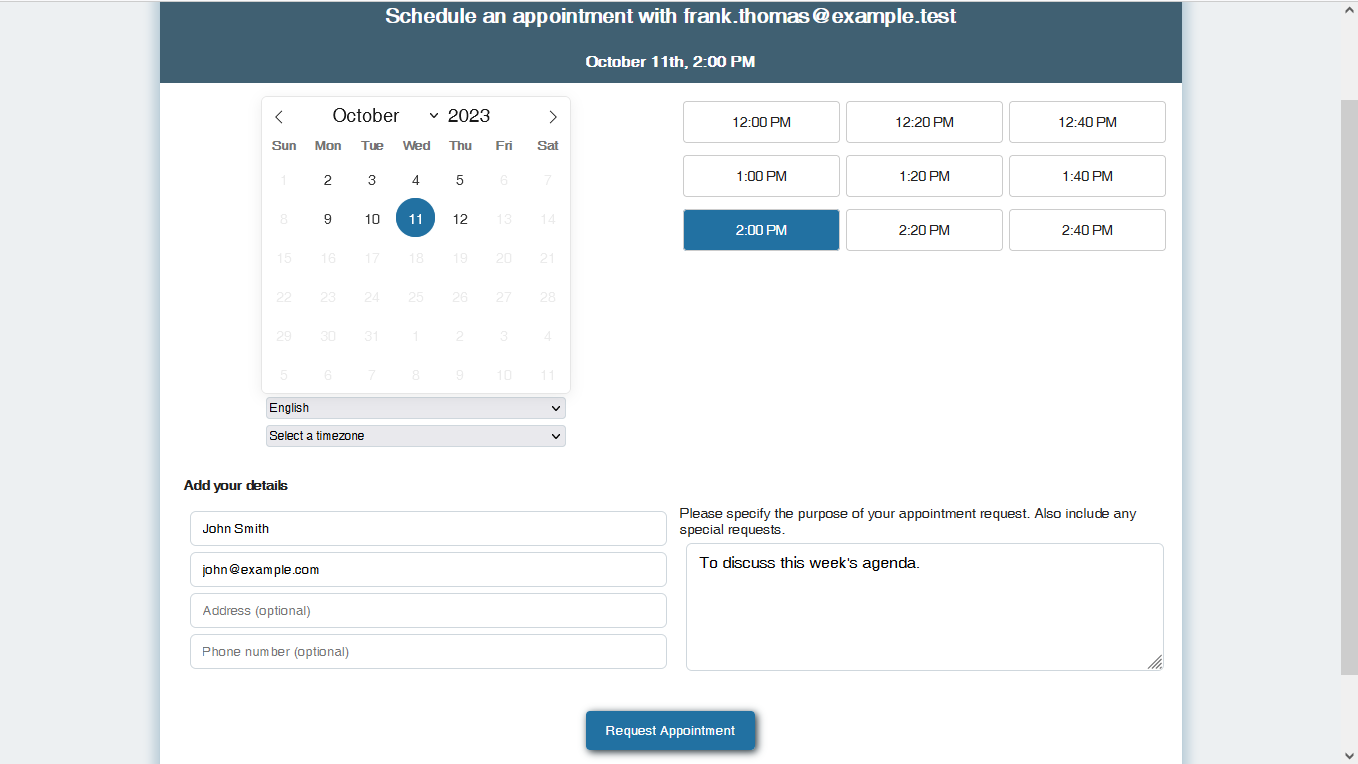
Watch our how-to video to learn more.
Personal Demo & Free Trial Available!
Want to learn more about MDaemon? Click here to schedule a personal demo, or click here to download your free trial!


