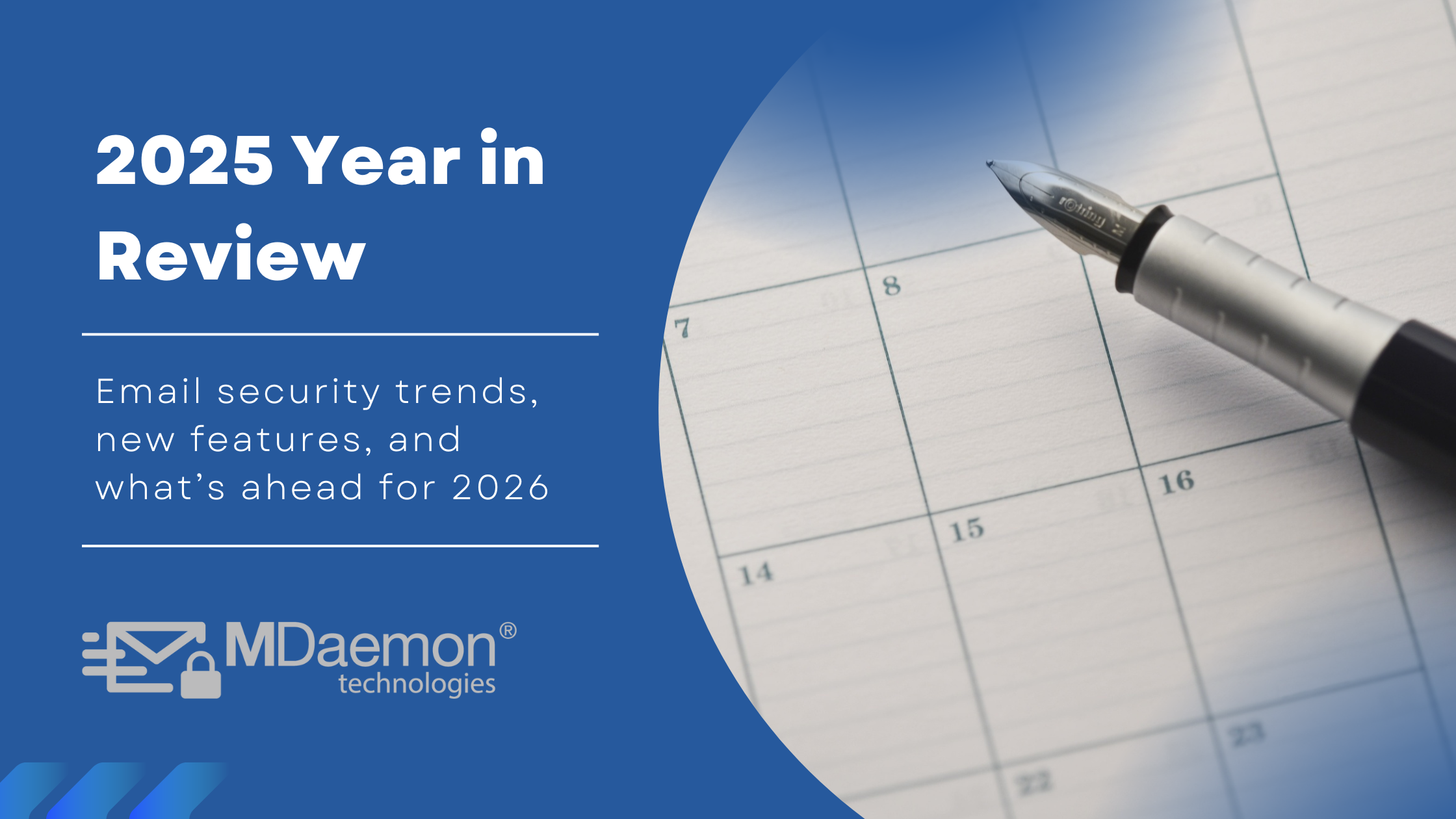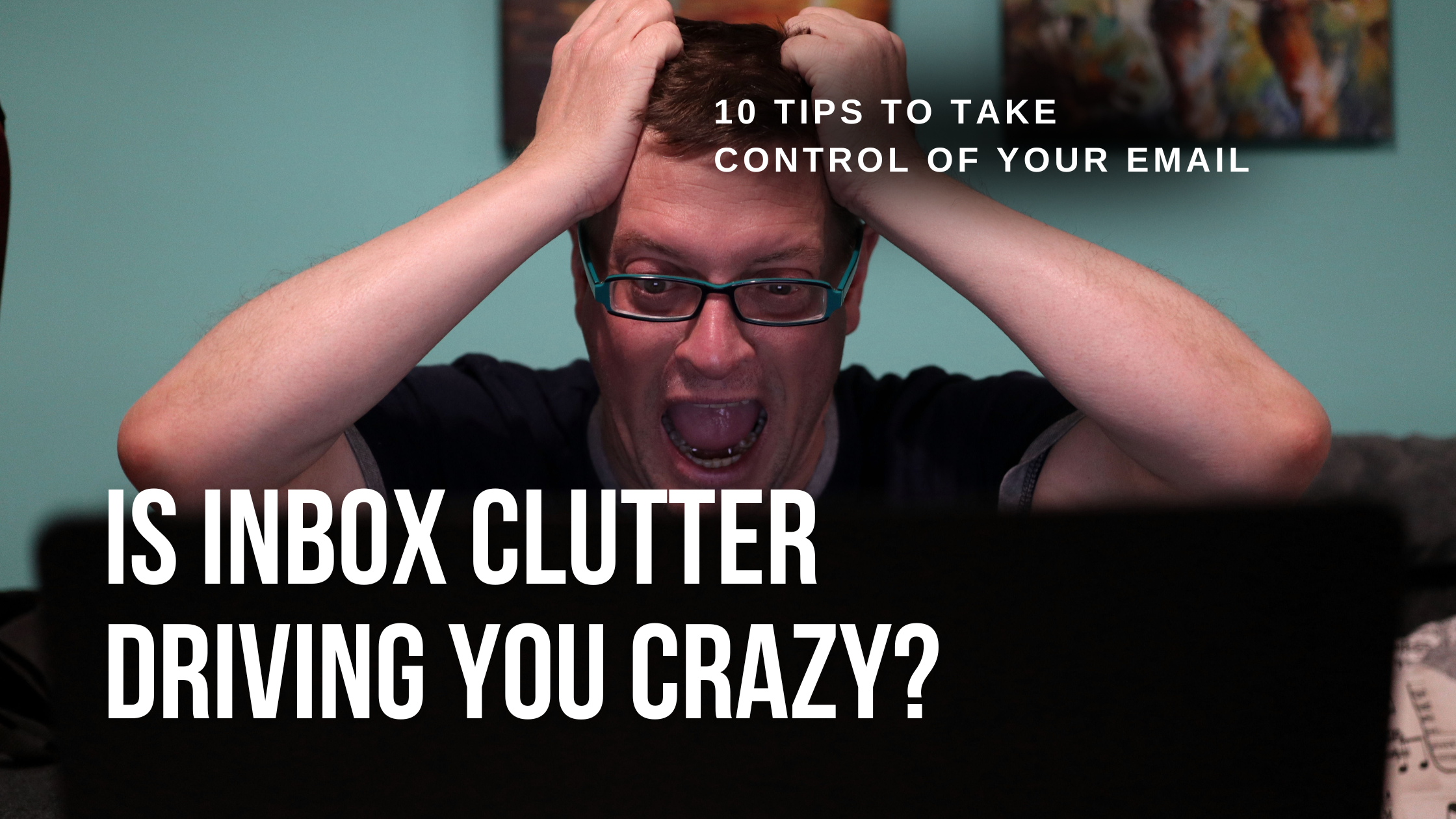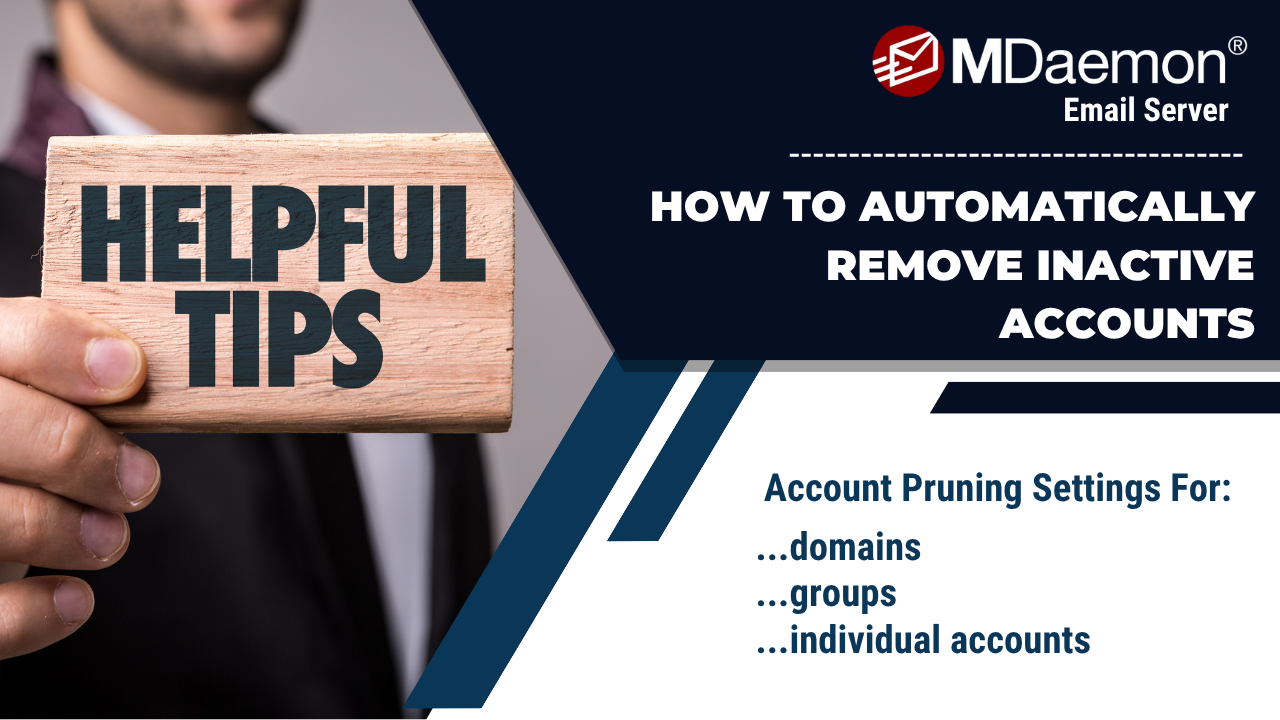Email threats continue to evolve, and so must the tools that protect your organization. With the release of SecurityGateway 12, we've added new features and enhancements that strengthen security, improve performance under heavy load, and give administrators greater visibility and control.
Brad Wyro
Recent Posts
Introducing SecurityGateway™ 12 - with Display Name Protection, Database Connection Pooling & More!
By Brad Wyro posted in Email Security, Product Updates, SecurityGateway, Software update
How to Upgrade MDaemon Email Server (Step-by-Step Guide)
By Brad Wyro posted in Email How To, Email Best Practices, Software update, Upgrade
Running an outdated version of MDaemon Email Server can expose your organization to security risks, compatibility issues, and missed productivity features. If your MDaemon installation predates version 21, or if you’re still using a 32-bit build, now is the time to plan an upgrade.
2025 MDaemon Technologies Year in Review
By Brad Wyro posted in Cybersecurity, MDaemon Email Server, Product Updates, Security Gateway for Email, Phishing, Email Server, Update
As 2025 comes to a close, we reflect on key events in the email and collaboration industry, and how they are shaping the future of email. We also discuss how our products have evolved, and what’s in the works for 2026.
How Secure Email Gateways Keep Malicious Content Out of Your Email Backups
By Brad Wyro posted in Archive, Email Security, Compliance
Why Email Backups Need Protection, Too
When we think of email security, we often focus on inbound traffic and what’s in our inboxes - catching spam, blocking phishing links, and preventing data breaches. But what about the emails that live quietly in your backups?
AI Email Classification in SecurityGateway™ helps businesses distinguish between phishing & legitimate email
By Brad Wyro posted in Email Security, Stop Spam Email, Email Security Best Practices
SecurityGateway includes AI email classification for stronger protection against email-borne threats.
Introducing MailStore V25.4 - email archiving & compliance for Microsoft Exchange, Microsoft 365, MDaemon & any other email platform.
Introducing MDaemon 25.5, with Web Conferencing, Send-as Permissions, and More!
By Brad Wyro posted in MDaemon Email Server, Product Updates, MDaemon Webmail
MDaemon 25.5 has been released, and includes some exciting new collaboration features. Below is a quick summary of what’s new. You’ll find the complete list of new features & enhancements in the MDaemon release notes.
Are you spending too much time dealing with email? An out-of-control inbox can lead to email overload and reduced productivity.
As an IT administrator, do you find it challenging to keep up with resources and overhead as your company grows? If you use MDaemon, managing the email accounts of a growing business doesn’t have to be a time-consuming burden – because MDaemon has a feature called Account Pruning that automates the removal of inactive accounts and old email messages after a designated period of time.
MailStore Version 25.3 Now Available
By Brad Wyro posted in MailStore Archive Server, Disaster Recovery, Email Archiving, Compliance
MailStore 25.3 has been released, and includes support for the latest standards in authentication for continued compatibility with Microsoft 365, along with support for indexing of e-invoice formats, plus additional improvements for increased security and usability.