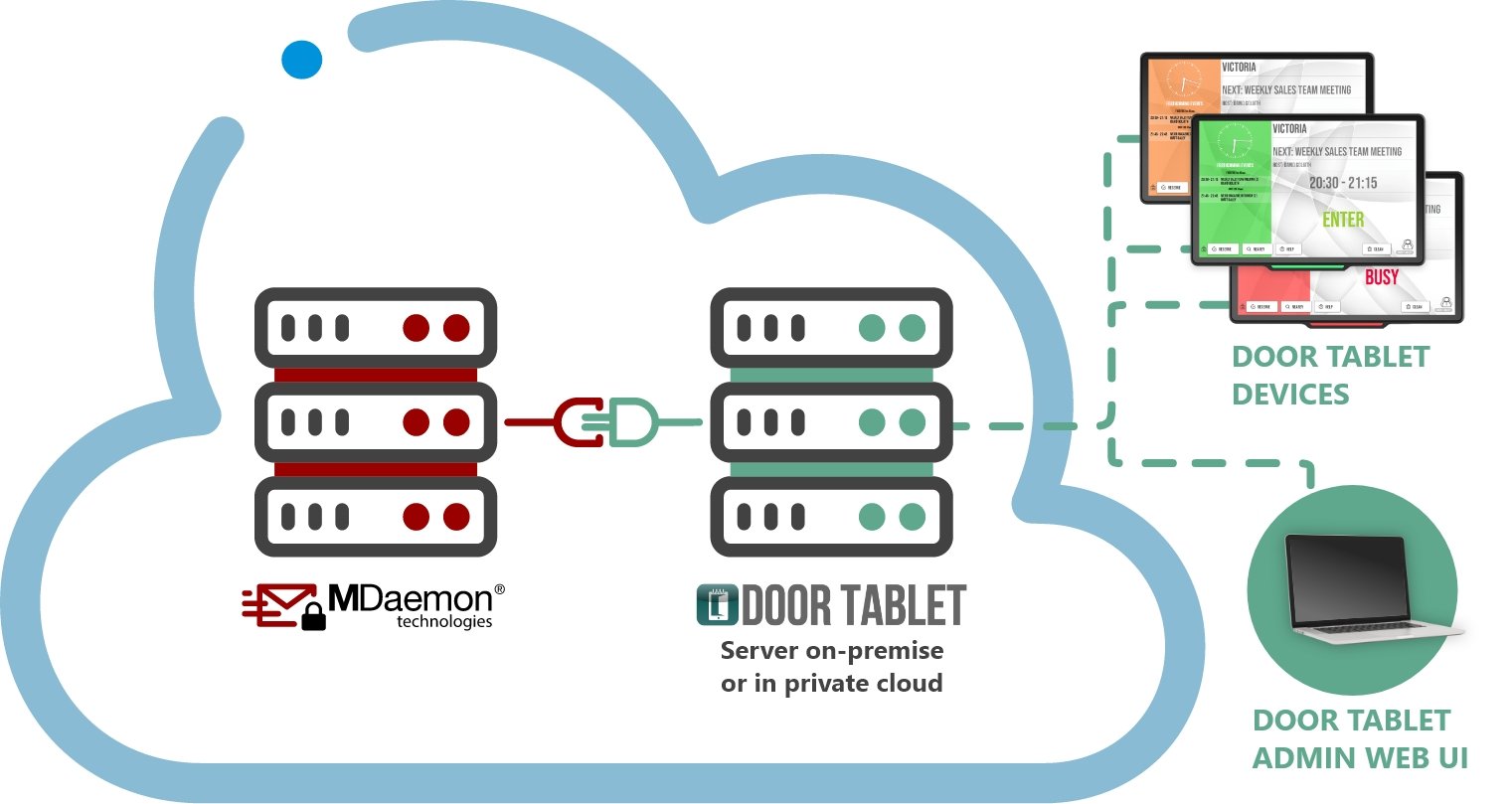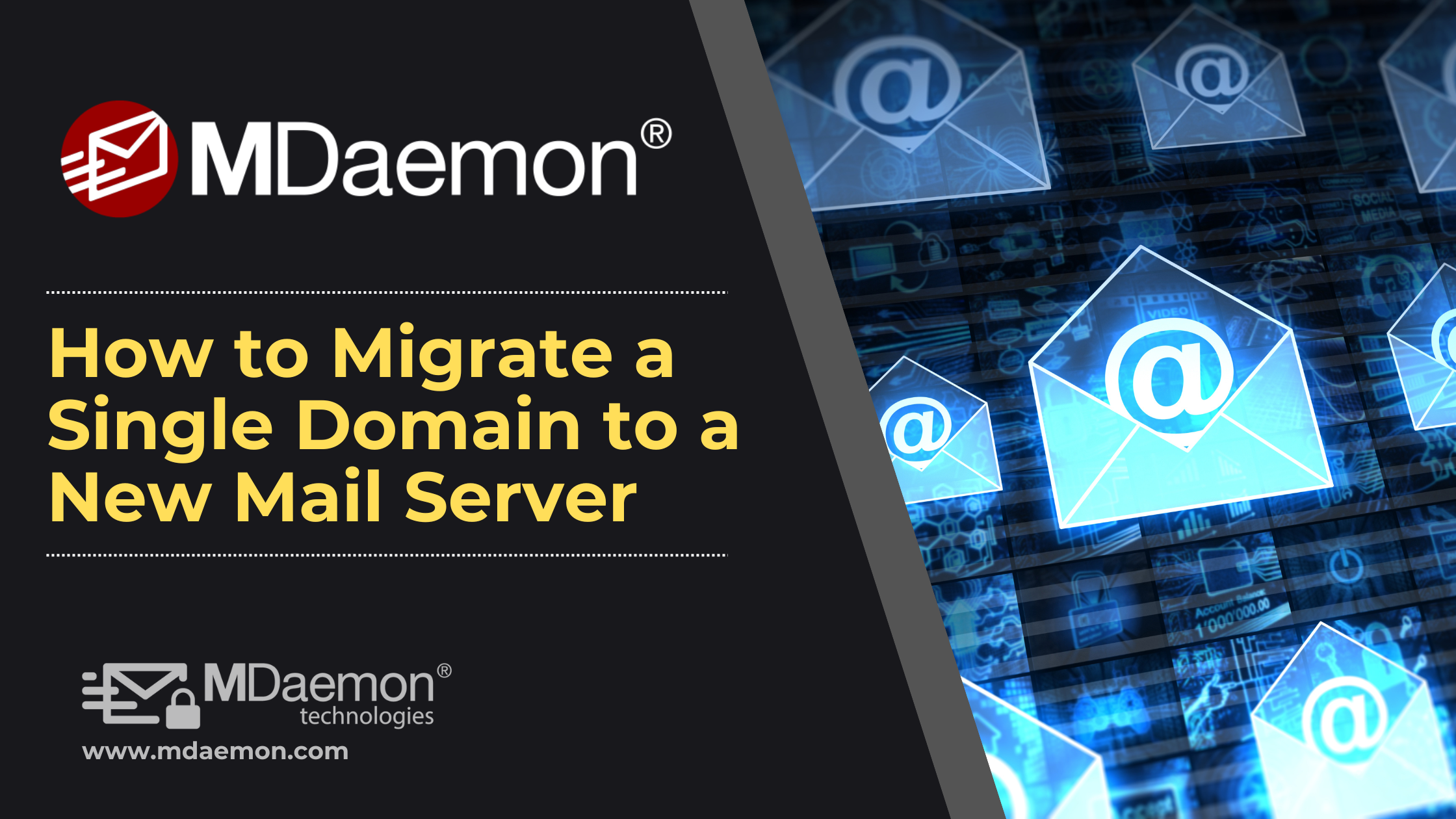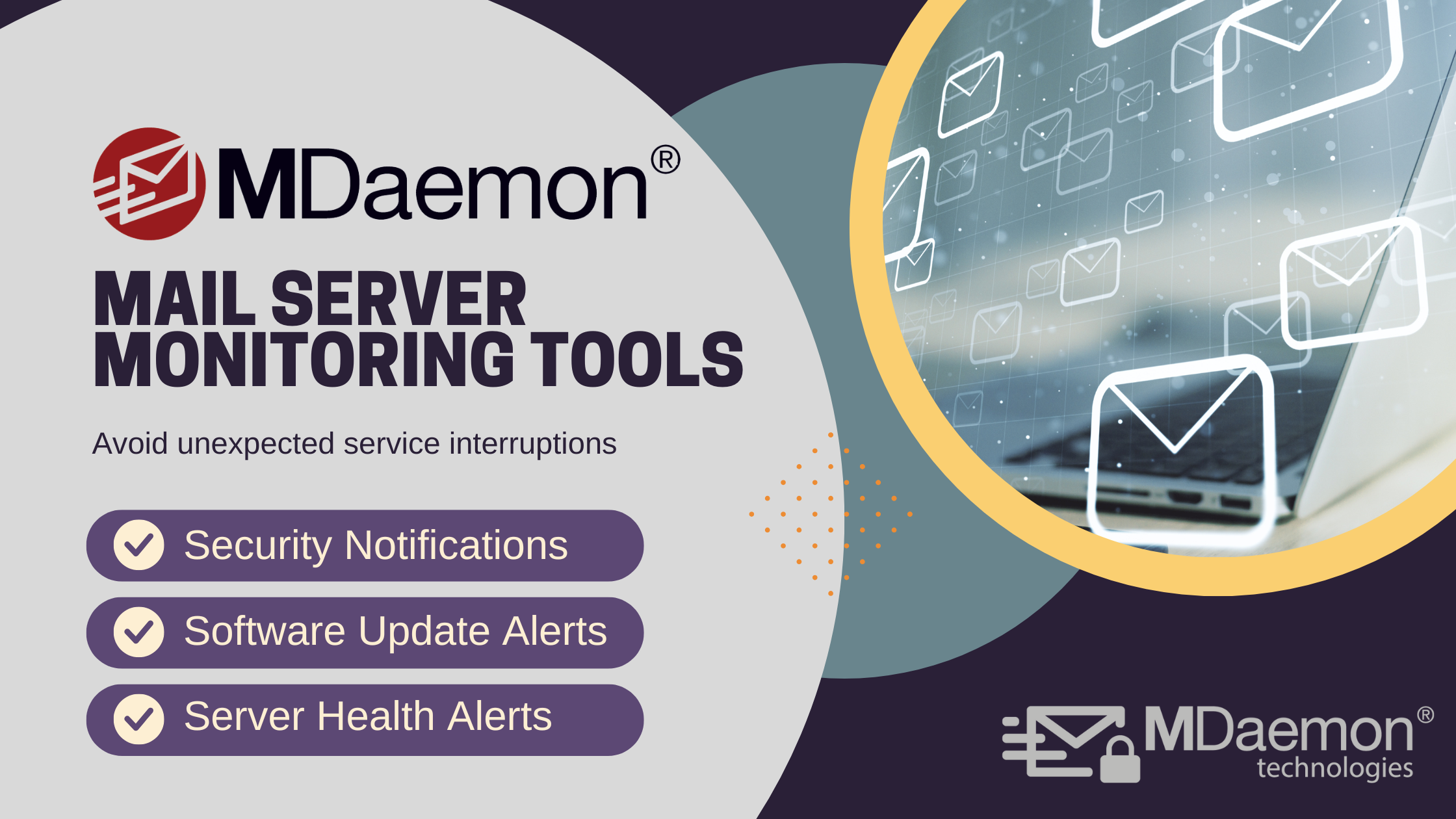In an age where cyber threats are growing in both sophistication and frequency, securing your email infrastructure is more important than ever. MDaemon includes a variety of tools and settings that can help administrators protect their users and connected devices from spam, malware, hacking attempts, data breaches, and email spoofing.
Brad Wyro
Recent Posts
MDaemon Email Server: Security Best Practices to Protect Your Email Environment
By Brad Wyro posted in Email Security, MDaemon Email Server, Stop Spam Email, Phishing, Email Security Best Practices, Two-Factor Authentication
Introducing SecurityGateway 11 – with AI Email Classification, OAuth support for Microsoft 365, and more!
By Brad Wyro posted in Email Security, Product Updates, SecurityGateway
SecurityGateway for Email has been improved with new features to identify and categorize spam, enhance interactivity with custom mail flow charts, improve integration with Microsoft 365, and more. Here’s a brief summary. More complete details can be found in the SecurityGateway release notes.
Introducing Door Tablet Integration with MDaemon for Easy Meeting Room Booking & Management
By Brad Wyro
We’re excited to announce that Door Tablet integration is now available in MDaemon! This powerful combination brings even greater efficiency and visibility to your room scheduling and calendar management.
How to Migrate a Single Domain From One MDaemon Email Server to Another
By Brad Wyro posted in Email How To, MDaemon Email Server
While it may be more common to move to MDaemon from Microsoft Exchange or to move MDaemon from one server to another, it's also possible to move a single domain from one MDaemon server to another - without migrating the entire server.
Improve Productivity with These Mail Server Monitoring Tools for MDaemon Administrators
By Brad Wyro posted in Email How To, Email Remote Administration, Email Security, Email Server, Email Best Practices
New SecurityGateway™ Technical Training webinar available: Spam filter & phishing protection for Microsoft Exchange Server & Microsoft 365
By Brad Wyro posted in Data Leak Prevention, Email Security, Anti-Spoofing, Security Gateway for Email, Email Archiving, Compliance, SecurityGateway
Many businesses are finding that the email security and spam filtering features in Microsoft 365, Barracuda and other secure email gateway platforms just don't seem to get the job done in protecting businesses from spam, phishing, malware and data leaks. SecurityGateway™ for Email is a user-friendly alternative that includes anti-spam, anti-spoofing, and anti-abuse features, along with archiving and compliance, in an easy-to-use interface that includes color-coded email delivery charts & graphs to make administration & troubleshooting easy.
Migration Case Studies: Moving Email from Microsoft 365 Back On-Premises
By Brad Wyro posted in Business Email, MDaemon Email Server
Many organizations that once shifted email and productivity workloads to Microsoft 365 (Office 365) are now “repatriating” them to on-premise email servers. This trend is highlighted by several key drivers – financial, technical, compliance and control. In practice, businesses cite soaring cloud costs, regulatory/data-sovereignty concerns, performance/reliability issues and a desire for tighter control as motivating factors. In this post, we summarize these reasons and note key examples when possible.
Why Every Email Domain Needs a Postmaster Alias
By Brad Wyro posted in Email Remote Administration, Email Management, MDaemon Email Server, Email Server
If you manage a mail server, having a functional postmaster alias isn't just a best practice—it's a requirement. According to RFC 2142, every email domain must have a working postmaster@yourdomain.com address. But beyond compliance, this simple alias plays a critical role in maintaining healthy email communication and managing server-related issues.
Why healthcare organizations must strengthen their email security
By Brad Wyro posted in Email Security, Security Gateway for Email, Health Care Security, SecurityGateway
The numbers are in, and they paint a troubling picture for the healthcare industry.
Why Automating TLS Certificate Renewals Is More Important Than Ever
By Brad Wyro posted in Email Security, Encrypt, Email Encryption, Cybersecurity, ssl, SecurityGateway
TLS (Transport Layer Security) is a cryptographic protocol that allows secure communication over a network. It uses a certificate issued by a trusted CA (certificate authority) to encrypt connections between clients and servers. These certificates must be renewed periodically to ensure continued data privacy.