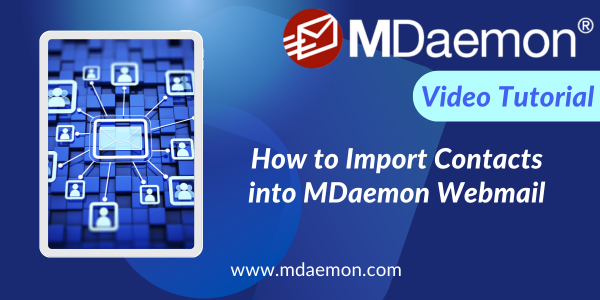MDaemon Webmail makes it easy to transfer your address book from Microsoft Outlook and other email clients. Simply export your contacts into a CSV file, then log into MDaemon Webmail and navigate to the folder list via the Settings/Options menu. From here, you can import your CSV file and populate your contacts lists without having to re-enter them manually.
Easily transfer Microsoft Outlook contacts to MDaemon Webmail
By Brad Wyro posted in MDaemon Email Server, Tutorial, MDaemon Webmail
MDaemon Tech Tip: How to Hide the MDaemon Webmail Documents Folder
By Brad Wyro posted in Email How To, MDaemon Email Server, Tutorial, MDaemon Webmail
MDaemon Email Server is used by businesses in a variety of industries, including finance, manufacturing, education and healthcare, and each industry has different needs when it comes to email and collaboration. That's why we strive to make MDaemon highly customizable. One such feature is the ability to hide the Documents folder in MDaemon Webmail.
Never Lose an Important Email: How to Track Messages in Security Gateway
By Brad Wyro posted in Email Gateway How-To, Email How To, Security Gateway for Email, Tutorial
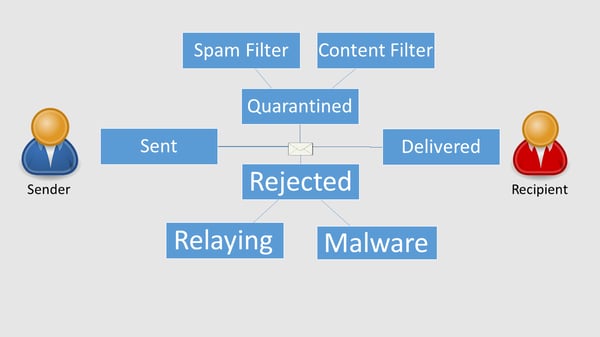
Most of our customers are small-to-medium businesses with limited IT budgets across a variety of industries – including healthcare, education, manufacturing, and government. Having a limited IT budget often means having limited staff available for troubleshooting email or tracking down messages, so when considering which email gateway/spam filter you want for your business, one of the main criteria to consider is how easy it is to find messages for your users. Users who are expecting business-critical messages need to know ASAP what happened if that message is not delivered. With Security Gateway, it’s easy to find out if a message was rejected, quarantined or delivered. If it was rejected or quarantined, color-coded transcripts make it easy to determine exactly why the message was not delivered.
Steps to Track Spam Sent Out From a Local Machine on Your Network
By Brad Wyro posted in Email Gateway How-To, Email How To, Email Security, Cybersecurity, Stop Spam Email, Tutorial, Email Security Trends
Has this happened to you? Let’s say you’re the MDaemon administrator for your company, and you’ve noticed that somewhere, somehow, spam messages are being sent from within your network. Perhaps one of your PCs has been compromised. What do you do? Here are some tips to help you track the issue down.