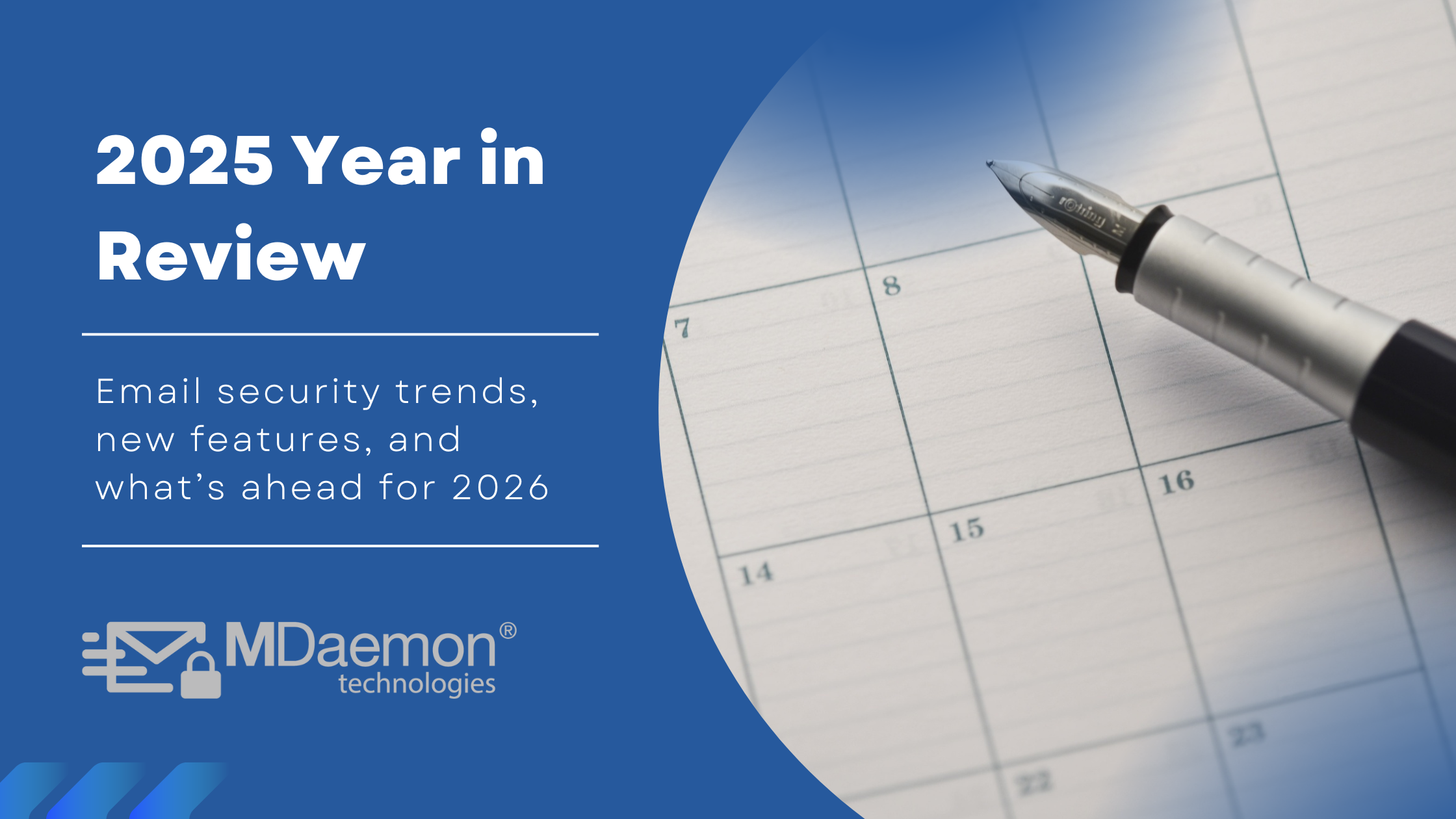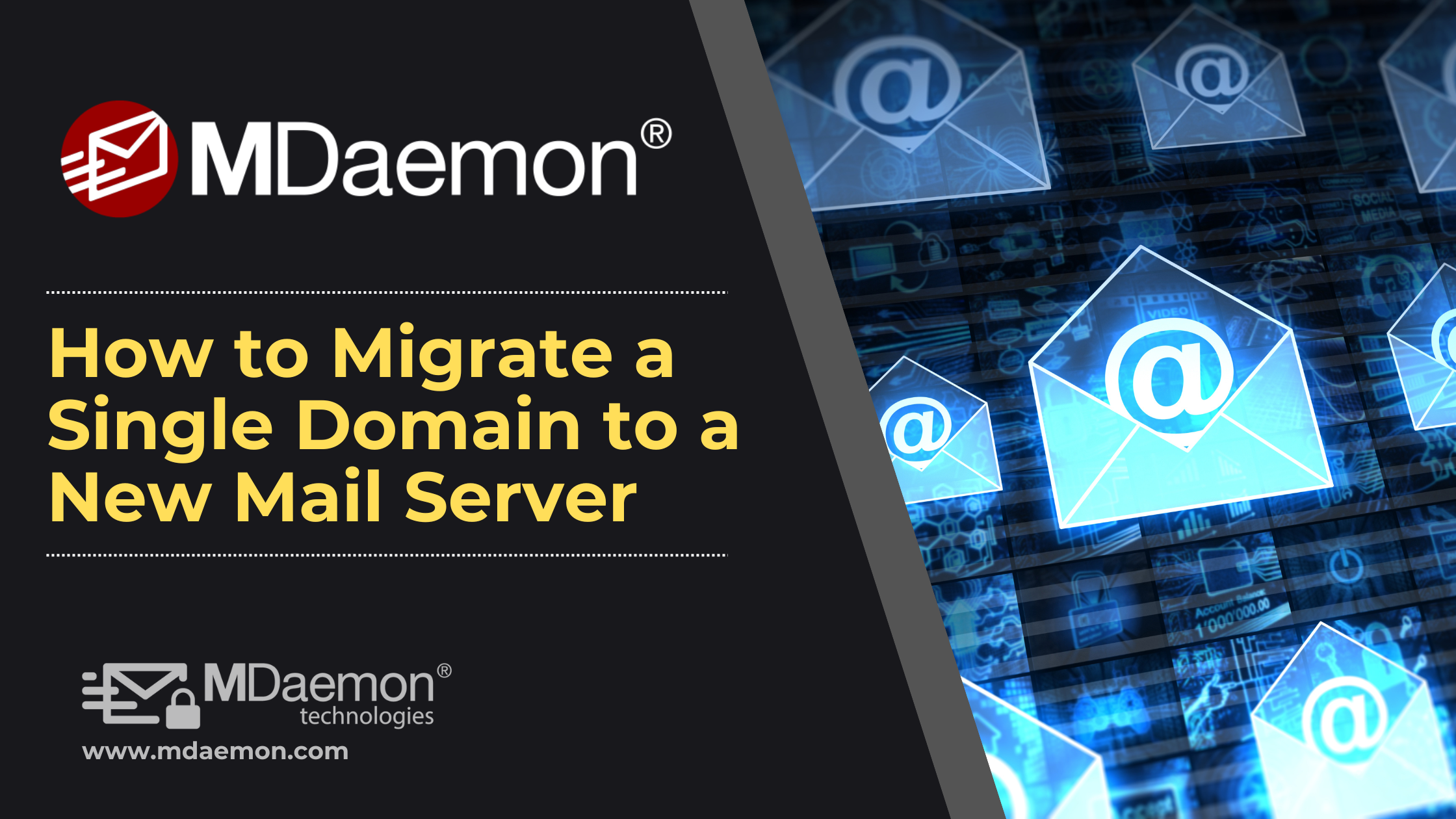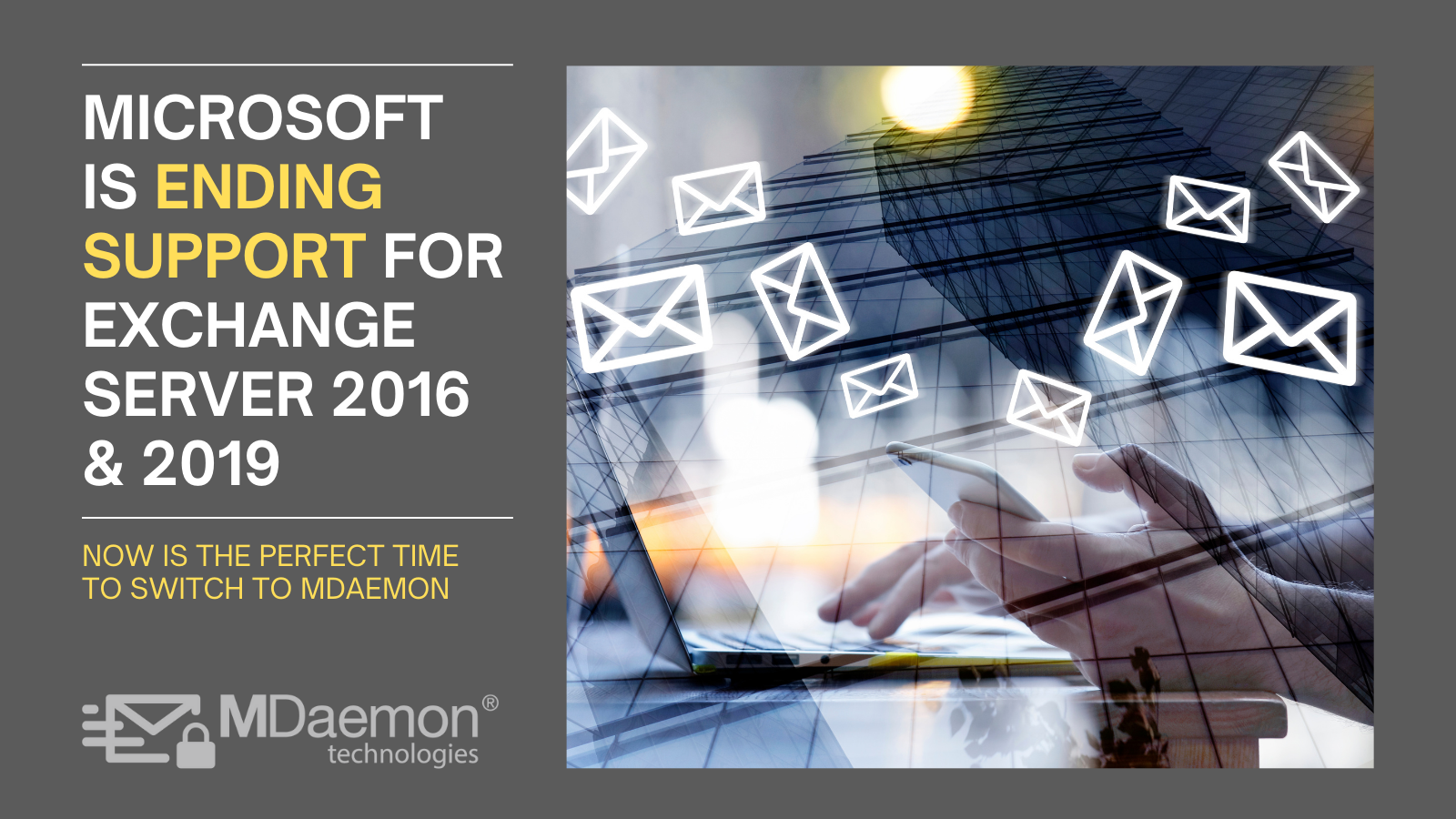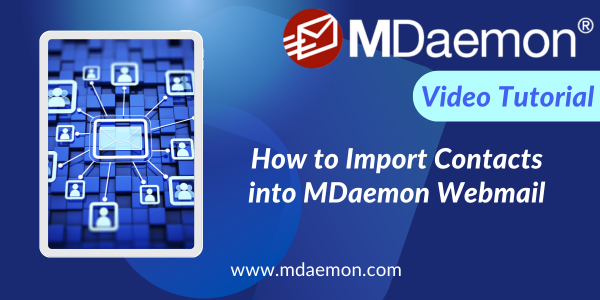As 2025 comes to a close, we reflect on key events in the email and collaboration industry, and how they are shaping the future of email. We also discuss how our products have evolved, and what’s in the works for 2026.
2025 MDaemon Technologies Year in Review
By Brad Wyro posted in Cybersecurity, MDaemon Email Server, Product Updates, Security Gateway for Email, Phishing, Email Server, Update
Introducing MDaemon 25.5, with Web Conferencing, Send-as Permissions, and More!
By Brad Wyro posted in MDaemon Email Server, Product Updates, MDaemon Webmail
MDaemon 25.5 has been released, and includes some exciting new collaboration features. Below is a quick summary of what’s new. You’ll find the complete list of new features & enhancements in the MDaemon release notes.
MDaemon Email Server: Security Best Practices to Protect Your Email Environment
By Brad Wyro posted in Email Security, MDaemon Email Server, Stop Spam Email, Phishing, Email Security Best Practices, Two-Factor Authentication
In an age where cyber threats are growing in both sophistication and frequency, securing your email infrastructure is more important than ever. MDaemon includes a variety of tools and settings that can help administrators protect their users and connected devices from spam, malware, hacking attempts, data breaches, and email spoofing.
How to Migrate a Single Domain From One MDaemon Email Server to Another
By Brad Wyro posted in Email How To, MDaemon Email Server
While it may be more common to move to MDaemon from Microsoft Exchange or to move MDaemon from one server to another, it's also possible to move a single domain from one MDaemon server to another - without migrating the entire server.
Migration Case Studies: Moving Email from Microsoft 365 Back On-Premises
By Brad Wyro posted in Business Email, MDaemon Email Server
Many organizations that once shifted email and productivity workloads to Microsoft 365 (Office 365) are now “repatriating” them to on-premise email servers. This trend is highlighted by several key drivers – financial, technical, compliance and control. In practice, businesses cite soaring cloud costs, regulatory/data-sovereignty concerns, performance/reliability issues and a desire for tighter control as motivating factors. In this post, we summarize these reasons and note key examples when possible.
Why Every Email Domain Needs a Postmaster Alias
By Brad Wyro posted in Email Remote Administration, Email Management, MDaemon Email Server, Email Server
If you manage a mail server, having a functional postmaster alias isn't just a best practice—it's a requirement. According to RFC 2142, every email domain must have a working postmaster@yourdomain.com address. But beyond compliance, this simple alias plays a critical role in maintaining healthy email communication and managing server-related issues.
Want to become an MDaemon guru? Watch our technical training webinar!
By Brad Wyro posted in Email Security, MDaemon Email Server, Training
Are you an MDaemon administrator needing some help understanding certain features? Looking for email troubleshooting tips & tricks? Well look no further than our MDaemon Technical Training webinar!
Introducing MDaemon 25 - with QR Code Detection, Webmail Improvements, and More!
By Brad Wyro posted in MDaemon Email Server, Product Updates
MDaemon 25 has been released with the following new features and enhancements.
Microsoft Exchange Server 2016 & 2019 Support has Ended: Now is the Perfect Time to Switch to MDaemon Email Server!
By Brad Wyro posted in MDaemon Email Server, Microsoft 365 Exchange Alternative
With Microsoft Exchange Server 2016 and 2019 reaching end of life on October 14, 2025, businesses need to act swiftly to find a reliable and cost-effective alternative. MDaemon Email Server offers an affordable, trusted solution with strong security, easy administration and lower operational costs.
Easily transfer Microsoft Outlook contacts to MDaemon Webmail
By Brad Wyro posted in MDaemon Email Server, Tutorial, MDaemon Webmail
MDaemon Webmail makes it easy to transfer your address book from Microsoft Outlook and other email clients. Simply export your contacts into a CSV file, then log into MDaemon Webmail and navigate to the folder list via the Settings/Options menu. From here, you can import your CSV file and populate your contacts lists without having to re-enter them manually.