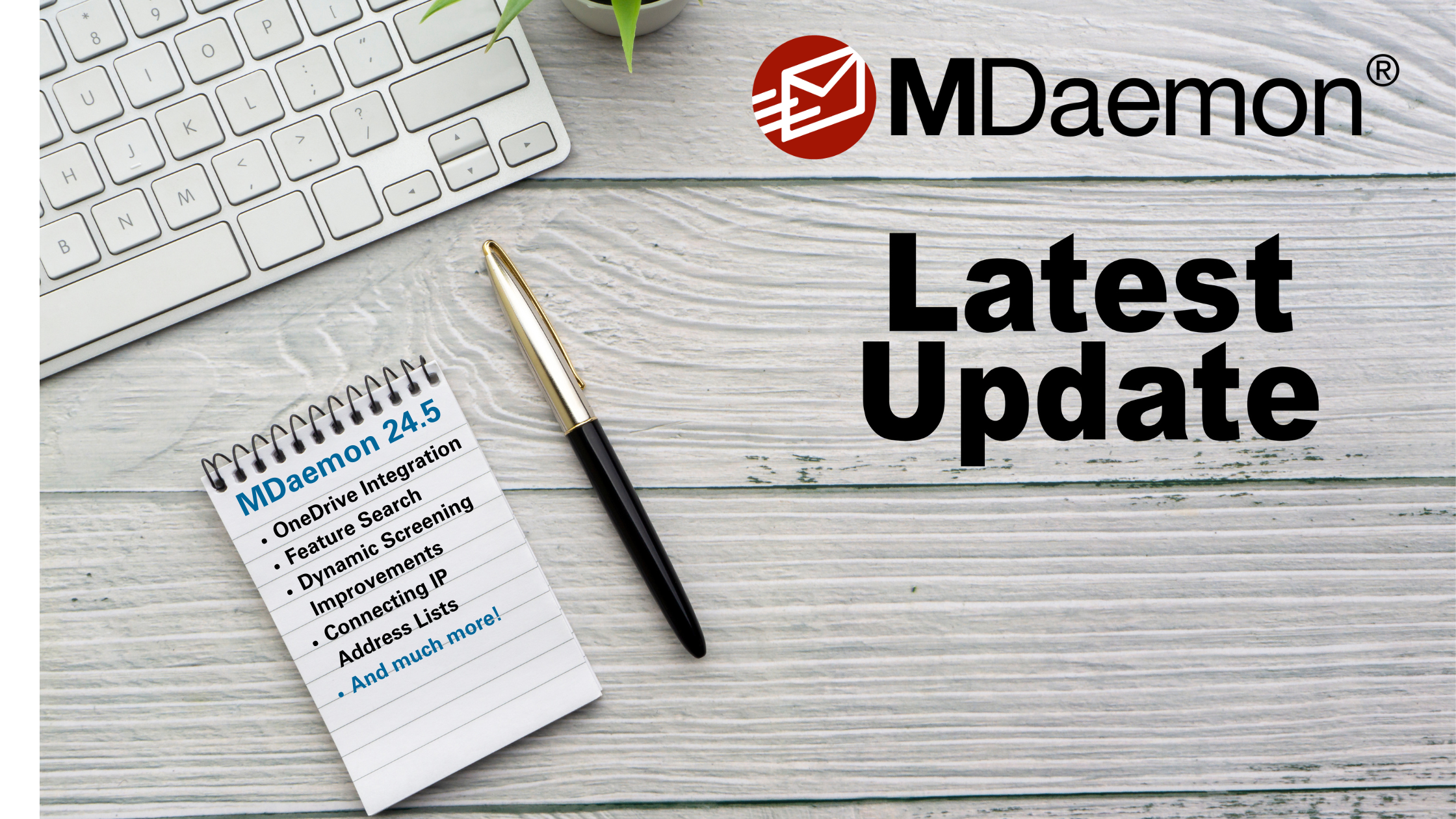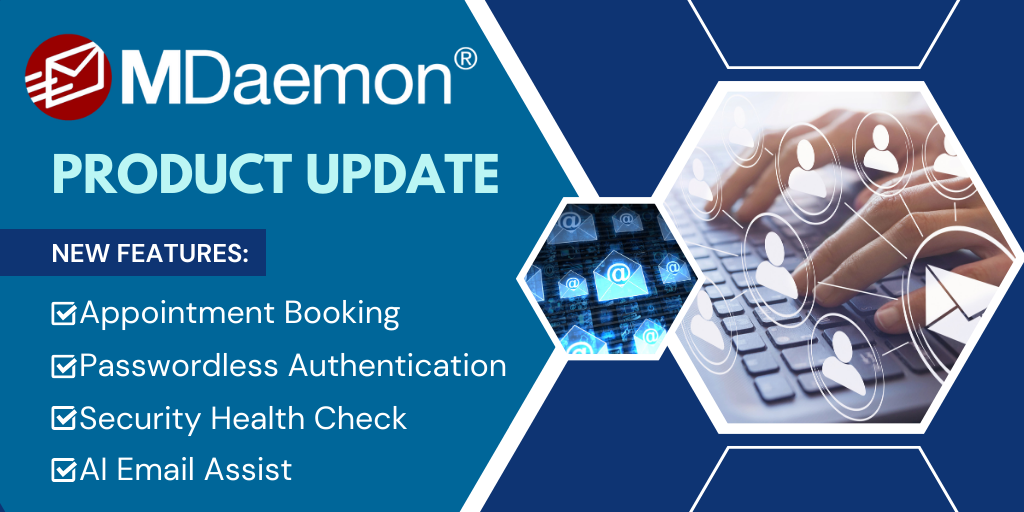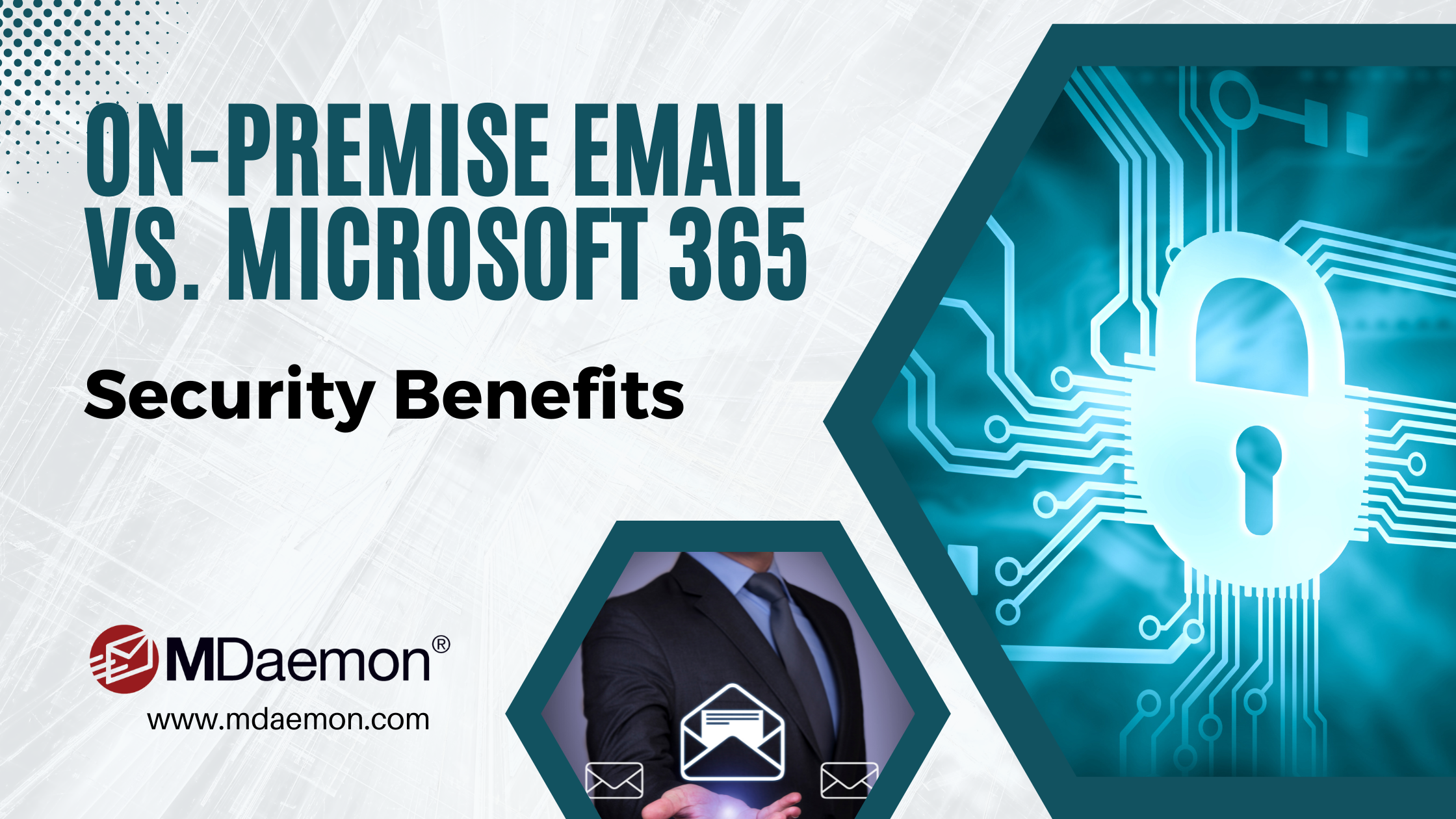Recently, Microsoft announced they are ending support for Windows Mail, along with their Calendar and People apps, and trying to get people to switch to their new Outlook app. Understandably, many who are used to the features found in the desktop Outlook app will be looking for an alternative.
Introducing New eM Client License Management Features in MDaemon
By Brad Wyro posted in Email Remote Administration, MDaemon Email Server
MDaemon Pro Tip: Appointment Booking using Custom Email Signatures
By Brad Wyro posted in Email How To, MDaemon Email Server, Collaboration, MDaemon Webmail
You may recall that in MDaemon 23.5, we added calendar publishing and appointment booking for MDaemon Webmail users (you can read about it here). But did you know there's an easy way to facilitate appointment booking using your email signature?
MDaemon Tech Tip: How to Hide the MDaemon Webmail Documents Folder
By Brad Wyro posted in Email How To, MDaemon Email Server, Tutorial, MDaemon Webmail
MDaemon Email Server is used by businesses in a variety of industries, including finance, manufacturing, education and healthcare, and each industry has different needs when it comes to email and collaboration. That's why we strive to make MDaemon highly customizable. One such feature is the ability to hide the Documents folder in MDaemon Webmail.
MDaemon 24.5 has been released - with Microsoft OneDrive integration, feature search & much more!
By Brad Wyro posted in MDaemon Email Server, Product Updates
MDaemon Email Server 24.5 has been released, with new features that benefit administrators and end-users. Here’s a quick look at what’s new in MDaemon.
New Security & Administration Features for MDaemon Email Server
By Brad Wyro posted in MDaemon Email Server, Product Updates
With every new version of MDaemon, we've added new security and administration features to facilitate better collaboration and to protect businesses from the latest email-borne threats.
Introducing MDaemon 23.5 - with Passwordless Authentication, Appointment Booking, AI for Webmail, and Much More
By Brad Wyro posted in MDaemon Email Server, Product Updates
MDaemon 23.5 is here! And with it come some great new features to improve security, facilitate appointment booking, help users write better emails, and much more. Here's a brief rundown of what's new in MDaemon.
Customization & Integration Benefits of On-premise Email vs. Microsoft 365
By Brad Wyro posted in Email Management, MDaemon Email Server, Email Server, Email Software
In an earlier post, we discussed six security benefits of choosing an on-premise email solution over cloud-hosted solutions such a Microsoft 365. Today we discuss the customization & integration benefits of choosing an on-premise email server over cloud hosted email.
Why Choose On-premise Email over Microsoft 365? Six Security Benefits
By Brad Wyro posted in Cloud, Email Security, MDaemon Email Server, Email Best Practices
Having an on-premise mail server has many benefits in the areas of security, control, compliance, customization, and cost. Today, we focus on the security benefits.
Why Choose MDaemon Email over Microsoft Exchange - Key Considerations
By Brad Wyro posted in Email Security, MDaemon Email Server, Collaboration, Microsoft 365 Exchange Alternative
When it comes to email and collaboration services, businesses have more choices beyond Microsoft Exchange or Microsoft 365. While these options may be popular choices, they may not be the best fit for your business. Consider MDaemon Email Server, a powerful Microsoft Exchange alternative that includes all of the email and collaboration features businesses need, without the added costs and headaches of a more complex email solution.
Top 9 Email Security Tips to Protect Against Spam, Phishing & Malware
By Brad Wyro posted in Anti-Relay, Attachments, Bayesian Learning, Content Filter, Data Leak Prevention, Email Authentication, DNS-BL, Email How To, Email Security, Macros, Cybersecurity, MDaemon Email Server, Security Gateway for Email, Spear Phishing, Email Spoofing, Anti-Virus, Backscatter, Phishing, Email Best Practices, Passwords
As cyber threats evolve, we face growing email security challenges. Hackers and cyber criminals relentlessly continue to attack businesses as users continue to fall for email scams. That’s why we must continue to be aware of the best practices for securing our email.