When it comes to email and collaboration services, businesses have more choices beyond Microsoft Exchange or Microsoft 365. While these options may be popular choices, they may not be the best fit for your business. Consider MDaemon Email Server, a powerful Microsoft Exchange alternative that includes all of the email and collaboration features businesses need, without the added costs and headaches of a more complex email solution.
So why should businesses choose MDaemon over Microsoft 365 or Exchange? Consider the following advantages.
MDaemon Offers Cost Savings over Microsoft Exchange Server
MDaemon is more cost-effective compared to Microsoft Exchange Server. It has a much lower initial purchase cost and typically requires fewer hardware resources, making it a suitable choice for small to medium-sized businesses with limited budgets.
MDaemon Email Server vs. Microsoft Exchange Standard (for 100 Users)
- Microsoft Exchange: $10,326 ($95.99 per user cal plus $726.99 for server license)
- MDaemon with MDaemon AntiVirus, MDaemon Connector for Outlook & ActiveSync: $2,813
This amounts to a savings of $7,513 over the cost of Microsoft Exchange.
Ease of Use
MDaemon is known for its simplicity and user-friendly interface. It is easier to install, configure, and manage, making it a viable option for small businesses without dedicated IT staff.
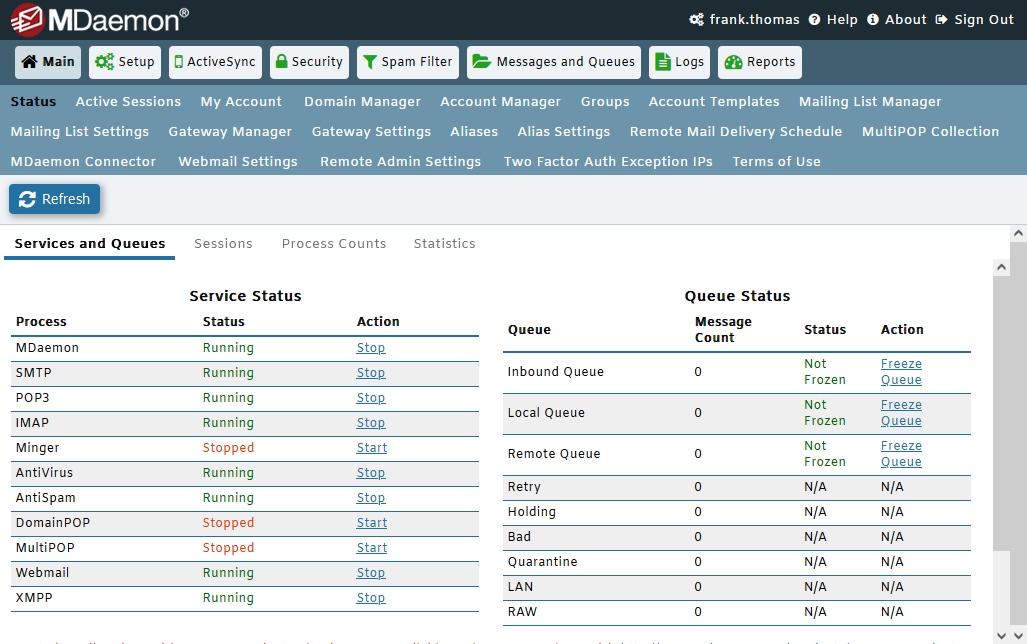
Easy Backup & Restore
MDaemon’s flat file structure makes backup and restore as simple as drag & drop. Many settings are stored in configuration files located in the MDaemon/App directory, and users’ email messages are stored in the MDaemon/Users directory. There are also separate directories for public folders and mail queues, making it easy to create backup copies of specific data such as users’ mailboxes, or the entire MDaemon server.
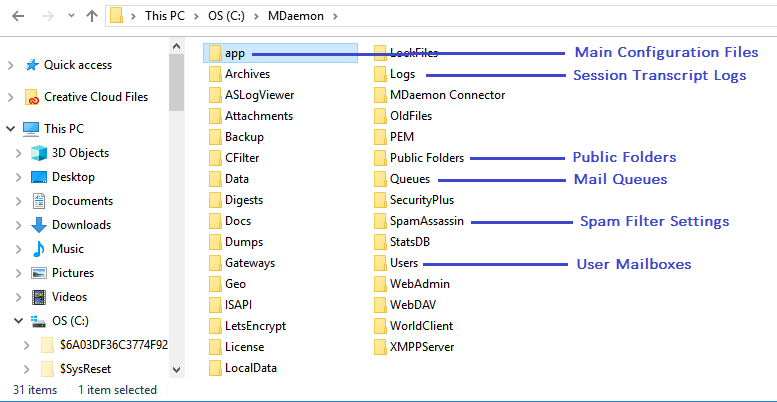
Lower Resource Requirements
MDaemon has lower hardware and system requirements compared to Microsoft Exchange Server. It can run on less powerful hardware, allowing businesses to save on infrastructure costs. While Microsoft Exchange requires a Windows Server operating system, along with Active Directory and various other components, MDaemon can be installed on any compatible Windows system that meets the minimum system requirements.
Strong Email Security and Spam Filtering
MDaemon offers robust security features, including built-in spam filtering, email encryption using OpenPGP, and support for secure communication protocols such as SSL/TLS, RequireTLS, and MTA-STS. It also includes versatile content filtering, along with intrusion detection and prevention via dynamic screening and account hijack detection, which help protect against email-based threats. Moreover, hackers continue to target Microsoft Exchange Server, with exploits such as Halfnium, remote code execution vulnerabilities, and more.
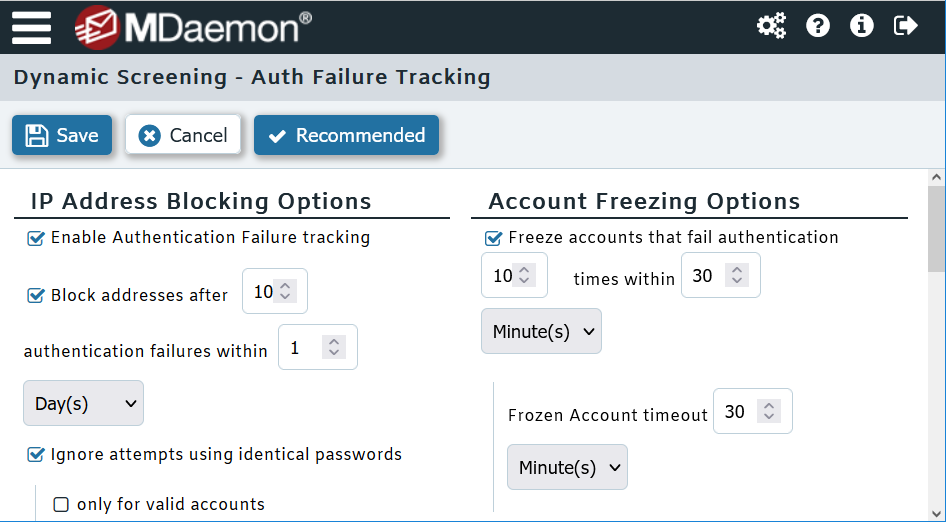
Scalability
While Microsoft Exchange Server is designed for larger organizations with complex infrastructures, MDaemon is well-suited for small to medium-sized businesses that require a scalable email solution. It can handle a moderate number of users without requiring extensive resources. For larger installations, MDaemon’s mail queues, log files, public folders, and more can be re-located to separate drives for improved performance.
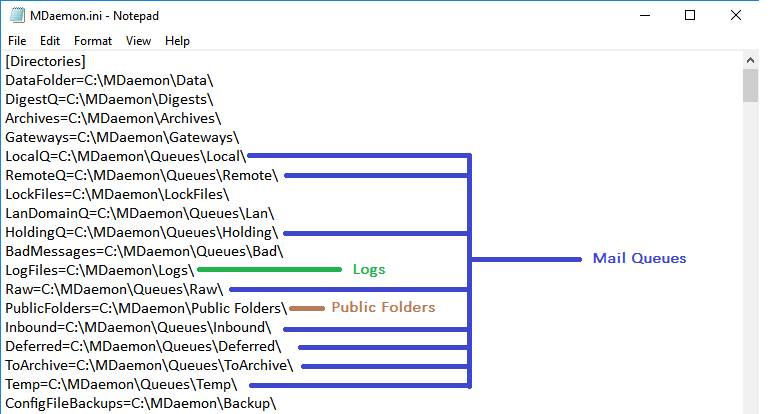
Flexibility for Email Clients & Mobile Devices
MDaemon supports a variety of email clients, including Microsoft Outlook, eM Client, and mobile devices via ActiveSync. It also offers synchronization via CalDAV and CardDAV, making it compatible with popular calendar and contact management applications.
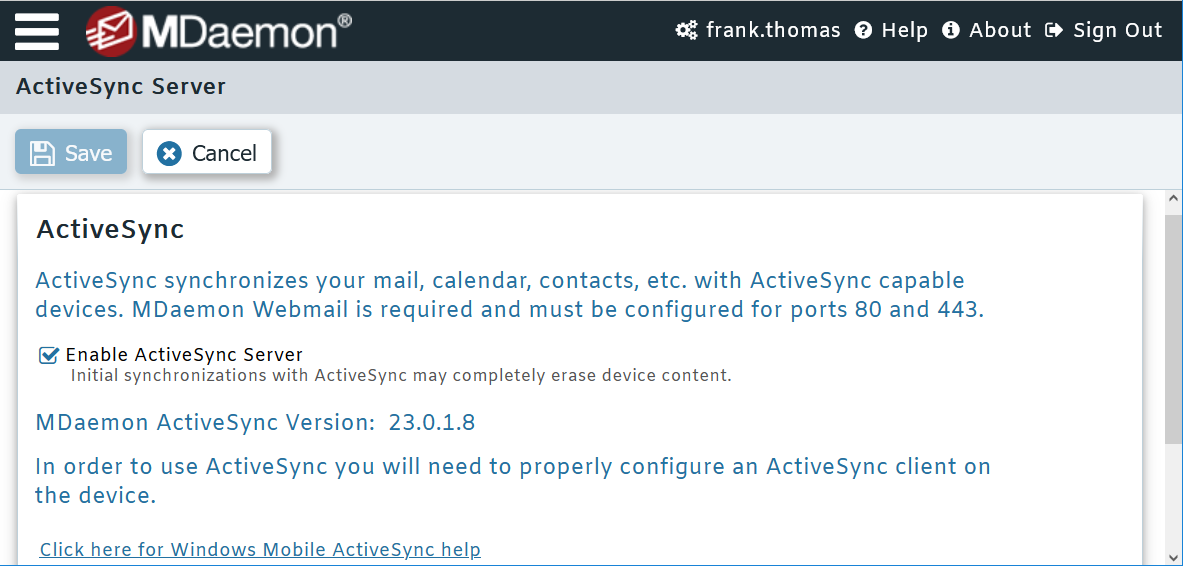
Collaboration & Document Sharing
MDaemon includes versatile collaboration features, including public & shared email, calendars, contacts, tasks and notes, along with shared documents and access to DropBox and Google Drive via MDaemon Webmail. MDaemon Instant Messenger supports industry-standard XMPP for seamless one-on-one or group chat using Trillian, Adium, and other XMPP chat clients, or using the built-in chat bar in MDaemon Webmail.
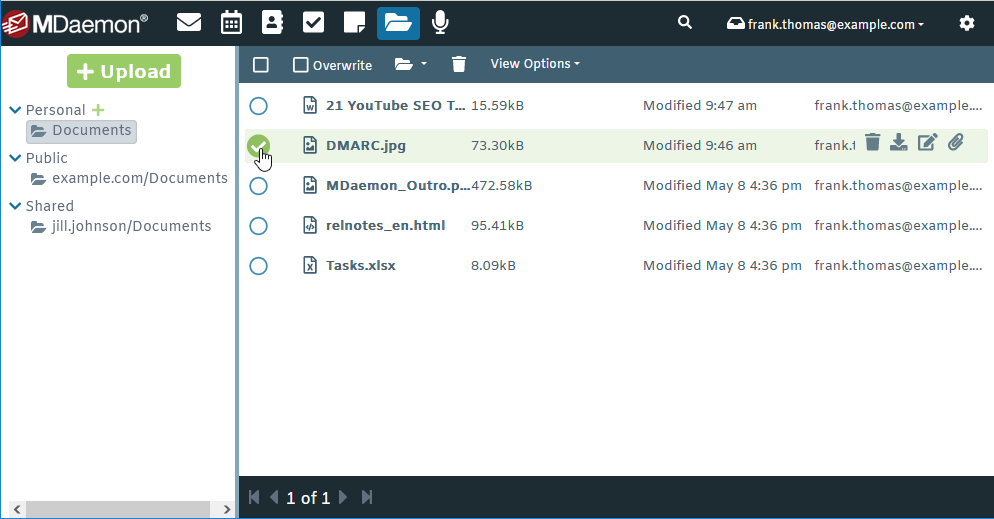
Expert Support
MDaemon Technologies has a reputation for providing responsive and reliable customer support. We offer various support options, including phone and email support, plus online resources, to assist users with any issues or questions.
Try MDaemon for Free!
For businesses looking for an affordable alternative to Microsoft Exchange or 365, give MDaemon a try & see how much money and time you can save by switching to a more affordable, user-friendly email and collaboration solution. Visit our Downloads page to download your 30-day free trial!


