MDaemon 23.5 is here! And with it come some great new features to improve security, facilitate appointment booking, help users write better emails, and much more. Here's a brief rundown of what's new in MDaemon.
New Features for Administrators
Passwordless Authentication for Remote Administration
Passwordless authentication has been added to MDaemon Remote Administration. This allows users to authenticate with biometrics, USB security keys, Bluetooth, and more.

Optimize Security Settings with Security Health Check
To help ensure all security settings are configured for optimal protection against spam and other email-borne threats, a Health Check utility has been added to the security settings menu.
The Health Check feature allows global administrators to review their security settings and compare them with the recommended settings. They can select multiple settings to change to their recommended values or click a link to go to the page where the setting is located.
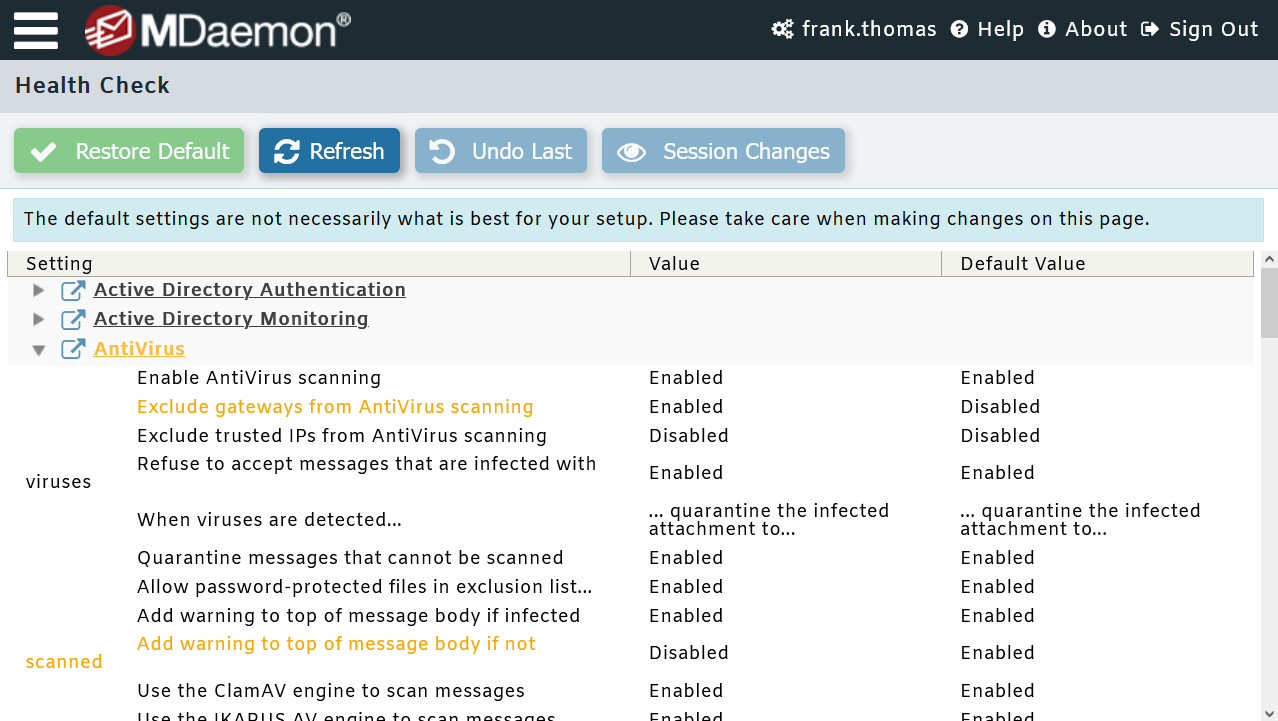
Edit MDaemon Plain-text Configuration Files in Remote Administration
Administrators can now directly edit MDaemon’s configuration files in Remote Administration. Most of MDaemon’s administrative and security settings are stored in plain-text configuration files. These files rarely need to be edited manually, however, administrators can highly customize MDaemon’s settings based on their specific needs by editing these files, and with the direct edit feature now included in Remote Administration, administrators will no longer need to edit these files individually on the MDaemon server.
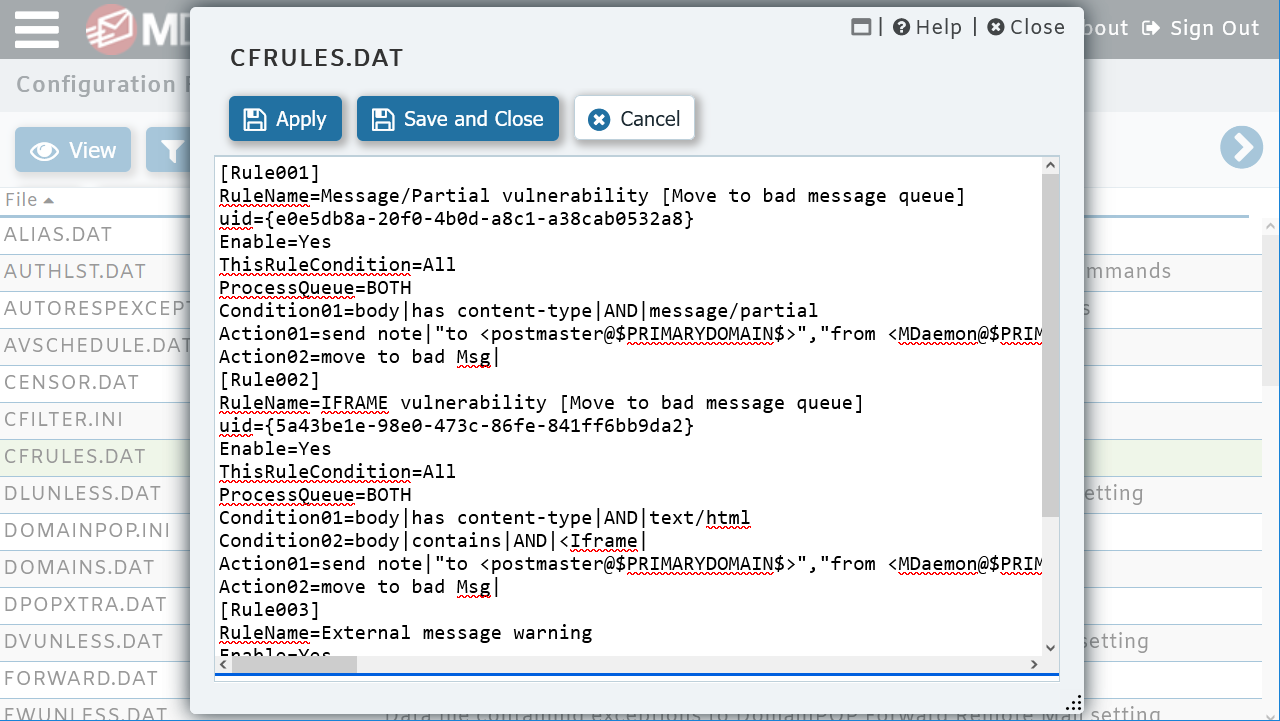
Formatted Email View in Remote Administration
Administrators can now view email messages in Remote Administration as users would see them in addition to being able to view the source in the Message Search and Queues.
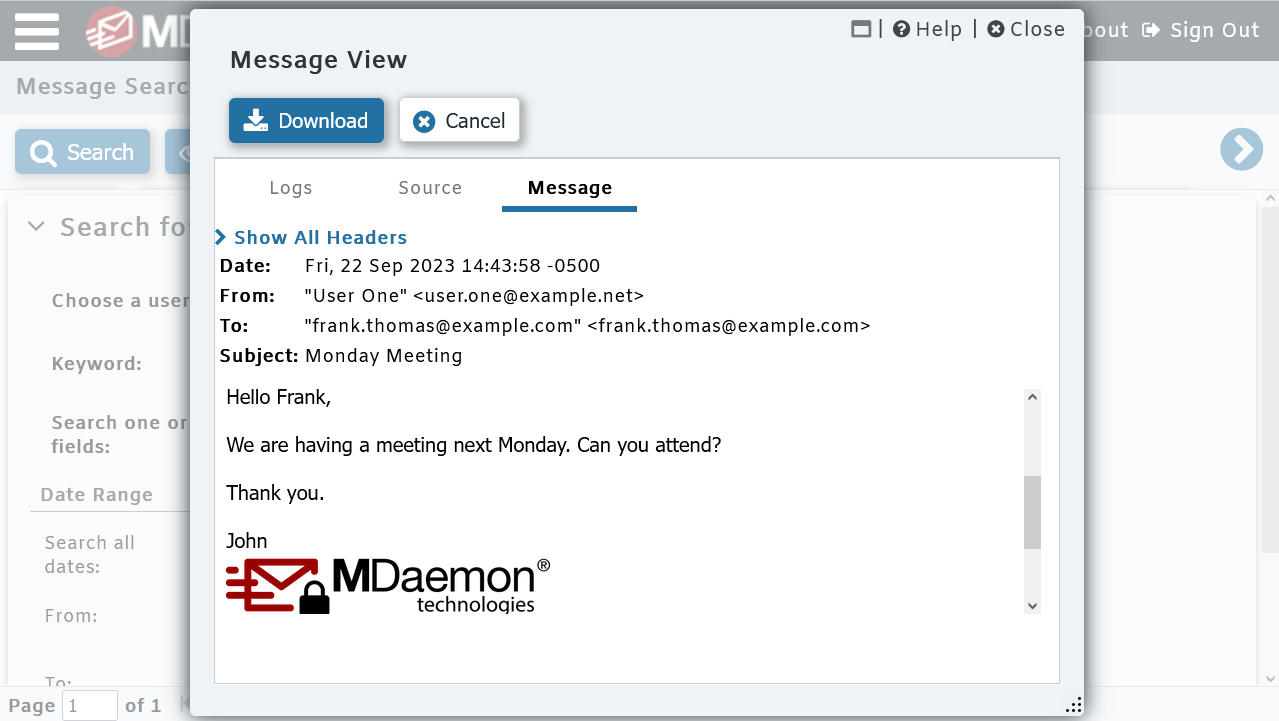
New Webmail Features for End Users
Easy Appointment Booking & Calendar Publishing
MDaemon Webmail’s new scheduling feature brings appointment booking capabilities for MDaemon users. With this feature, users can publish their available dates and times, and then share a link to their calendar where others can book appointments at any of the available times. Once an appointment time has been selected, MDaemon will notify the calendar owner of the proposed meeting, where the user can then accept, modify, or reject the meeting request.
Click here to watch a how-to video on MDaemon's new calendar publishing features.
Note: Appointment scheduling is currently only available in the Pro theme of MDaemon Webmail.
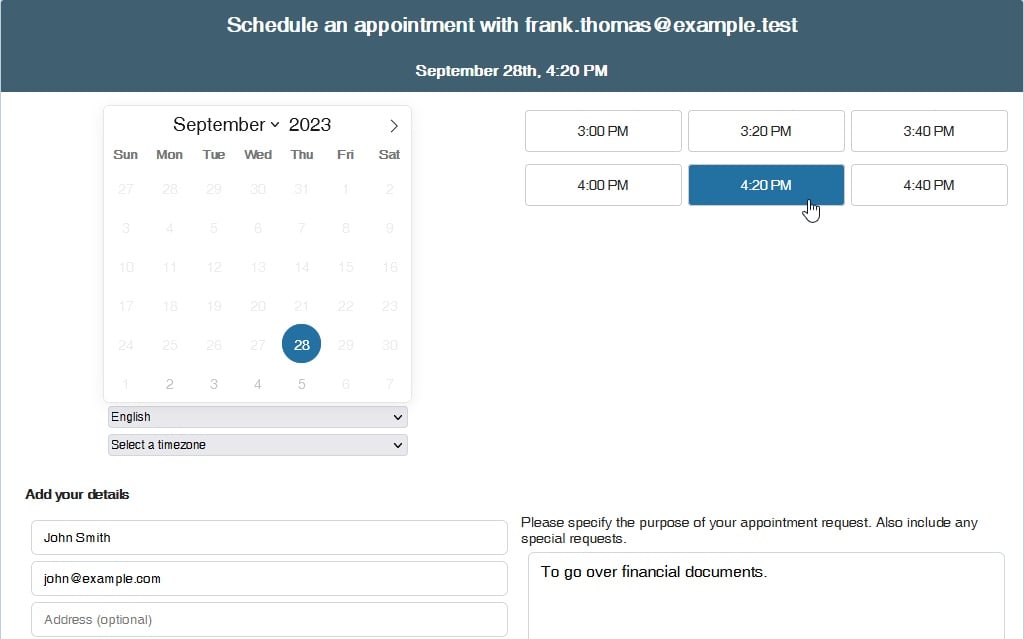
Artificial Intelligence (AI) Email Assist for Improved Email Communication
MDaemon Webmail introduces an artificial intelligence (AI) feature that can be enabled by the server administrator to help users summarize a message, suggest a reply, select a message tone, and simplify the composing process.
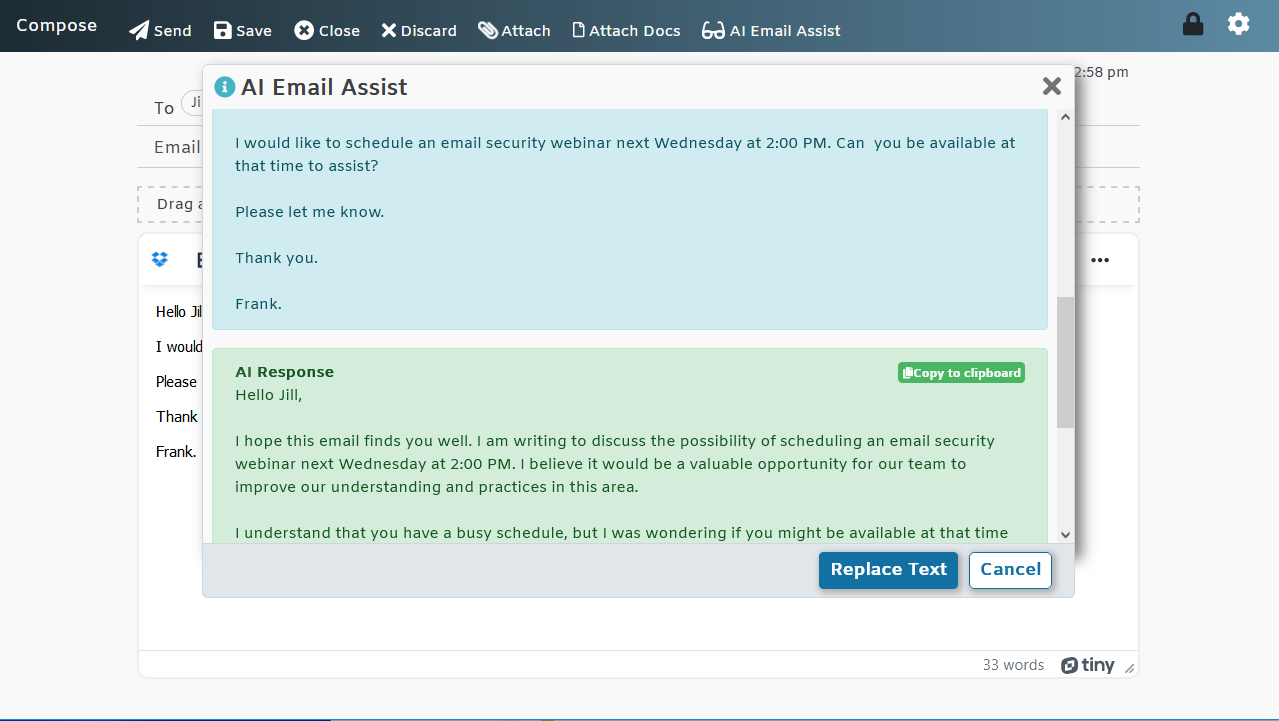
Passwordless Authentication for MDaemon Webmail
Passwordless authentication has been added to MDaemon Webmail. This allows users to authenticate with biometrics, USB security keys, Bluetooth, and more.
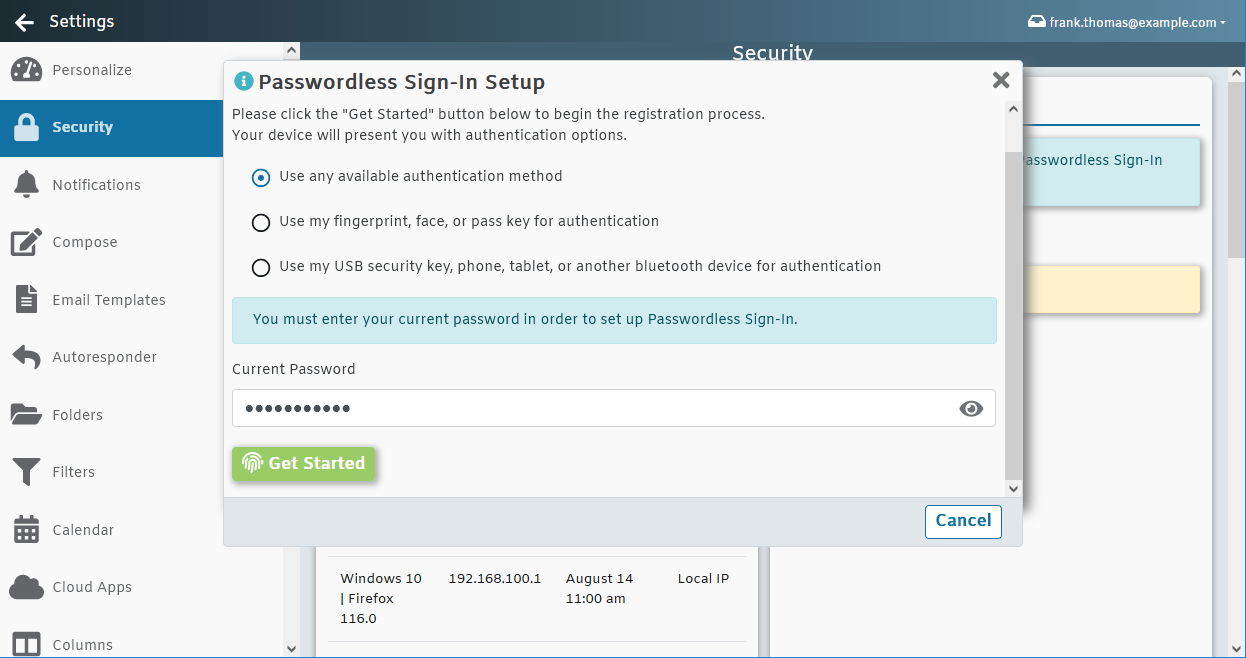
Other Improvements
MDaemon
- ActiveSync -Logging for Dynamic Screening Access Denied now includes the reason (blocklist, location screening, policy violation).
- The Location Screening option "SMTP connections are accepted but authentication is blocked" is now per country instead of global.
- Updated SpamAssassin to version 4.0.0
- MDaemon Connector has been updated to version 8.0.0
- LetsEncrypt now supports TLS 1.3
MDaemon Webmail
- Added an All Documents toggle button in the Documents view
- A Description column has been added to the Documents view in the Pro and WorldClient themes.
For a complete list of new features and updates, please see the MDaemon release notes.
Ready to upgrade? Click here to download the latest version of MDaemon!


