
MailStore, the feature-packed email archiving solution, has been updated with new features and enhancements for better security, performance, and an overall better user experience. Here's a brief overview of these improvements.
Refreshed look for Outlook Add-in: Updated Icons for consistency with the latest versions of Outlook
The MailStore Outlook Add-in has been redesigned with a more modern look for better integration with newer versions of Outlook.
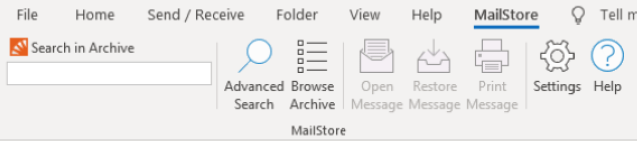 Updated MailStore Outlook Add-in Toolbar
Updated MailStore Outlook Add-in Toolbar
Improved Archive Performance
Improvements in the way MailStore handles archive stores internally have resulted in improved performance of mailbox archiving by up to 20 percent over earlier versions.
Easy access to setup guides in the Exchange archiving wizard
When configuring archiving for Microsoft Exchange, links to helpful online resources have been added for all supported versions of Microsoft Exchange and Office 365.
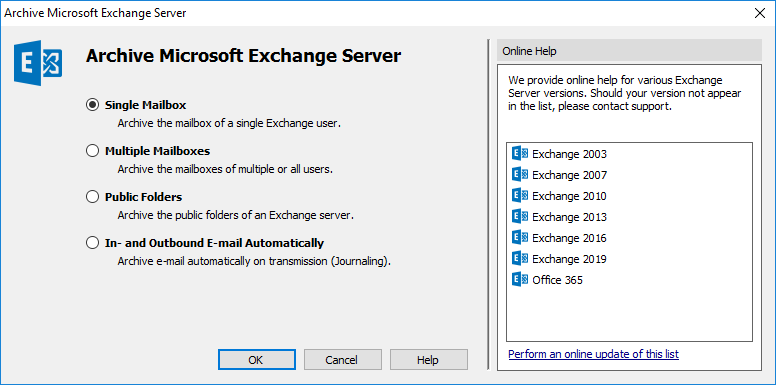 MailStore Archive Online Help
MailStore Archive Online Help
New folder structure options for export profiles
Improvements to export profiles now allow emails to be exported into specific, user-defined folders without replicating the archive folder structure. This provides easier handling of exported emails and helps avoid issues caused by restrictions on the export destinations (such as limitations on the export target’s maximum folder depth).
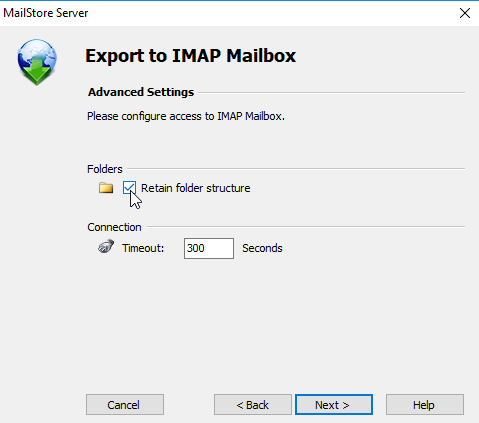
Removed support for older Windows platforms
MailStore is no longer supported on versions of Windows that are no longer supported by Microsoft (Windows Vista, Windows Server 2008 Standard or Windows Small Business Server 2008).
Orphaned archives shown on Privileges screen
Orphaned archives (those that do not have a user associated with them) are now shown on the “Archives and Privileges Overview” section of the “Users and Archives” configuration screen.
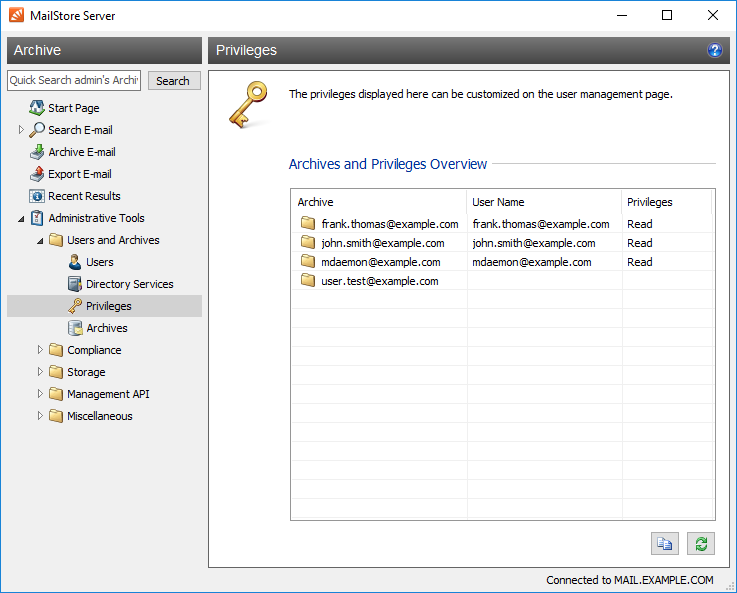
MailStore Archive Privileges
Other Improvements
- A “Print Message” button has been added to the Outlook Add-in.
- Audit Log: Copy to clipboard now includes event details.
- SMTP Settings: Support for multiple recipients (comma separated email addresses) has been added.
- Thunderbird Support: MailStore warns users that archiving may be incomplete due to IMAP-backed Thunderbird profile.
- jQuery security update to address potential XSS vulnerability.
- Quick export of saved search results via context menu has been added.
Visit our MailStore product page to learn more, or to take advantage of these new features, click here to download Mailstore.


