For most businesses, email is the key driver of efficient communication. Even after a business closes for the day, email continues to flow. This is why it is crucial for administrators to be able to monitor the mail server status and queues on-demand, even on the go.
To make this process easy, MDaemon allows administrators to monitor mail server statistics by simply sending an email to the MDaemon system account. These statistics include mail traffic statistics, such as the number of SMTP sessions over a given period of time, the number of spam or virus messages blocked, the number of messages currently stored in MDaemon's mail queues, and much more.
To request MDaemon statistics via email, simply send an email to the MDaemon system account under your domain, and place the word "Status" in the message subject, and then send your message.
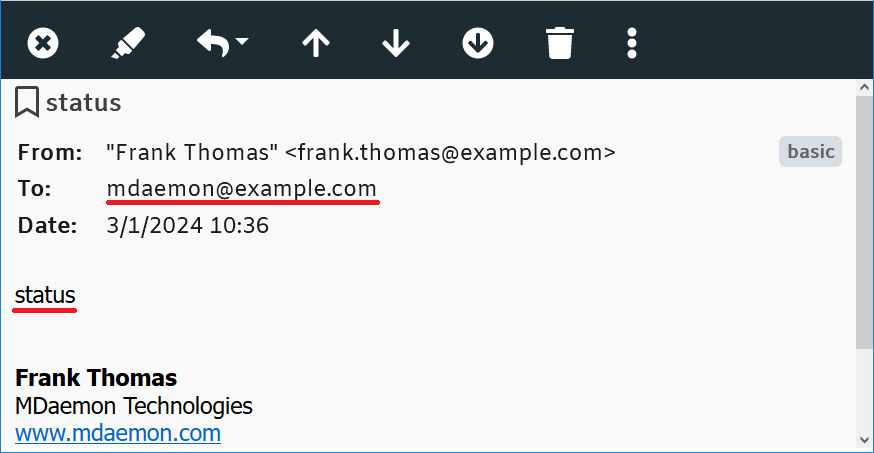
You will receive an email listing various statistics such as:
- IMAP mail collection statistics over the past 7 days
- POP mail collection statistics over the past 7 days
- Inbound and outbound SMTP session statistics
- The number of SMTP messages received over the past 7 days
- IP and host screening statistics
- The number of spam messages blocked
- ...and much more
Watch our tutorial video to learn more.
MDaemon Email Server is an affordable mail server for small & mid-sized businesses that includes spam filtering, multiple email security processes, PGP encryption, mobile device management via ActiveSync, user-friendly webmail, and much more. Click here to download your free trial!


