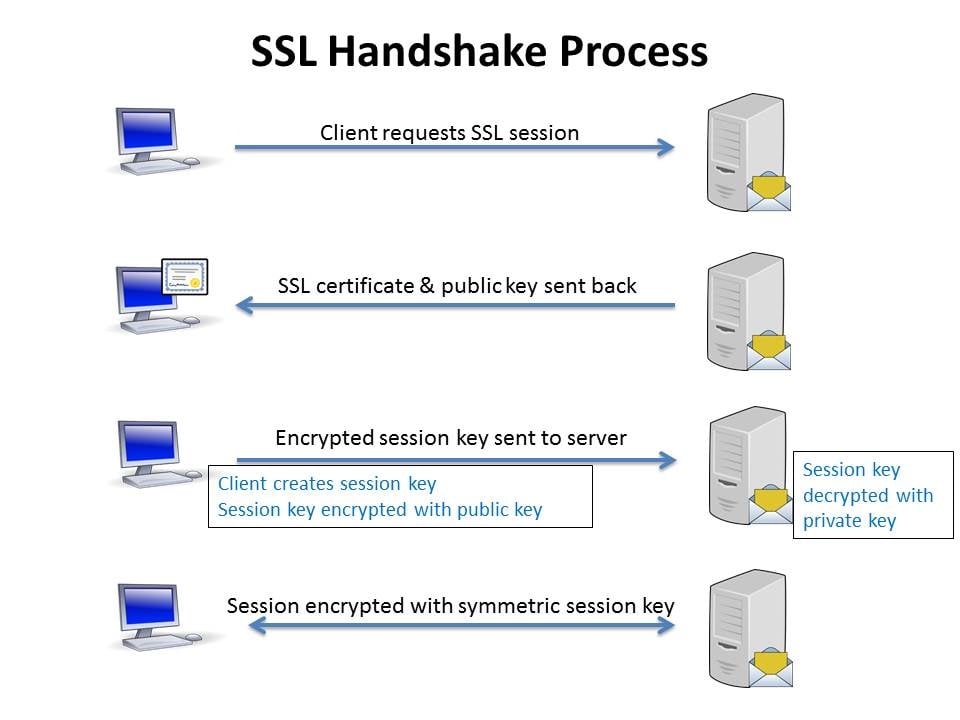You may have heard the terms SSL and TLS, but do you know what they are and how they’re different?
SSL (Secure Sockets Layer) and TLS (Transport Layer Security) are methods of securing (encrypting) the connection between a mail client and mail server (Outlook and MDaemon, for example) or between mail servers (MDaemon and another mail server, for example). They are also methods for securing communications between websites and your browser. In this post, we’ll focus on its uses for encrypting email connections.
Without SSL or TLS, data sent between mail clients and servers would be sent in plain text. This potentially opens up your business to theft of confidential information, credentials being stolen and accounts being used to send spam. SSL and TLS can be used to help protect that data. SSL and TLS allow users to securely transmit sensitive information such as social security numbers, credit card numbers, or medical information via email.
How do SSL and TLS work?
In order to use SSL or TLS, you’ll need an SSL certificate to establish an SSL/TLS connection. SSL certificates use a key pair (a public and private key) to establish a secure connection. When a mail client or server wants to connect to another server using SSL, an SSL connection is established using what’s known as an “SSL handshake.” During this process, three keys are used to establish an SSL connection - a public key, a private key, and a session key. Data encrypted with the public key can only be decrypted with the corresponding private key, and vice-versa. Encryption via the public & private keys only takes place during the SSL handshake to create a symmetric session key. Once the secure connection is made, all transmitted data is encrypted with the session key.
This diagram provides a simplified overview of how an SSL connection is established.
Both SSL and TLS protect data privacy through data-in-motion encryption, provide server-side and (optionally) client-side encryption of the communication channel, and help ensure message integrity.
POP, IMAP and SMTP traffic are transmitted over designated ports. By default, IMAP uses port 143, POP uses port 110, and SMTP uses port 25. IMAP over SSL/TLS uses port 993. POP over SSL/TLS uses port 995, and SMTP over SSL/TLS uses port 465. For SSL to take place over these connection types, the mail client and mail server must both be configured to use the proper ports, and a valid SSL certificate must be installed on the server.
What are the Differences between SSL and TLS?
So what are the differences between SSL and TLS? TLS is the successor to SSL. It was introduced in 1999 as an upgrade to SSL 3.0, so TLS 1.0 is most similar to SSL 3.0 & is sometimes referred to as SSL 3.1, though TLS is not compatible with SSL 3.0. The version numbers for SSL are 1.0, 2.0 and 3.0, while TLS uses a different numbering pattern – 1.0, 1.1, 1.2.
Because TLS is incompatible with SSL 3.0, the client and server must agree on which protocol to use. This is accomplished via what’s known as a “handshake.” If TLS cannot be used, the connection may fall back to SSL 3.0.
Without getting too technical (there are plenty of online resources that explain the technical differences between SSL and TLS), here are some of the differences between SSL and TLS:
TLS has more alert descriptions – When a problem is encountered with an SSL or TLS connection, the party who encountered the problem would send an alert message.
SSL had the following 12 alert messages:
- Close Notify
- Unexpected Message
- Bad Record MAC
- Decompression Failure
- Handshake Failure
- No Certificate
- Bad Certificate
- Unsupported Certificate
- Certificate Revoked
- Certificate Expired
- Certificate Unknown
- Illegal Parameter
TLS has the following additional alert messages:
- Decryption Failed
- Record Overflow
- Unknown CA (Certificate Authority)
- Access Denied
- Decode Error
- Decrypt Error
- Export Restriction
- Protocol Version
- Insufficient Security
- Internal Error
- User Canceled
- No Renegotiation
- Unsupported Extension
- Certificate Unobtainable
- Unrecognized Name
- Bad Certificate Status Response
- Bad Certificate Hash Value
- Unknown PSK
- No Application Protocol
TLS uses HMAC for message authentication - SSL verifies message integrity (to determine whether a message has been altered) using Message Authentication Codes (MACs) that use either MD5 or SHA. TLS, on the other hand, uses HMAC, allowing it to work with a wider variety of hash functions - not just MD5 and SHA.
TLS uses a different set of cipher suites.
A cipher suite is basically a combination of authentication, encryption, message authentication code (MAC) and key exchange algorithms used to negotiate security settings for a network connection. More information can be found here: https://en.wikipedia.org/wiki/Cipher_suite
Why are SSL and TLS Important?
Businesses have a responsibility to protect financial data such as credit card information, and consumer records such as names, addresses, phone numbers, and medical information. Without some form of encryption, whether via an encrypted connection using SSL & TLS, or by encrypting the message itself using Virtru or OpenPGP, sensitive data may be vulnerable to hackers & other forms of unauthorized access.
Which method is recommended?
SSL 3.0 suffers from a well-known vulnerability called the POODLE vulnerability. POODLE stands for Padding Oracle On Downgraded Legacy Encryption. Click here for a thorough overview of this vulnerability and recommended actions. One workaround recommended in the overview is to completely disable the SSL 3.0 protocol on the mail client and server. This might not be practical, as it may affect legacy systems that are still using SSL 3.0.
We recommend using TLS whenever possible. TLS 1.2 is currently the best version for security, but it is not yet universally supported. TLS 1.1+ support was not added until Windows 7 and Server 2008 R2, in 2009.
The encryption protocol and cipher used by MDaemon and SecurityGateway depend on the operating system and can be configured via the registry. You can use the free IIS Crypto tool to set the appropriate registry keys. More information can be found here:
https://www.nartac.com/Products/IISCrypto
I hope this information helps clarify any questions about SSL and TLS, and which encryption method is recommended. As always, if you have questions or comments, let us know!