Discover the best methods to send secure emails and protect your personal information online. Learn about OpenPGP and TLS and how they can help ensure the privacy and integrity of your email communications.
Understanding the Importance of Secure Emails
In today's digital age, sending emails has become the most common method of communication. However, it is essential to understand the importance of secure emails to protect your personal information and maintain your privacy online. With cyber threats on the rise, it is crucial to take steps to ensure that your email communications are secure.
Secure email helps prevent unauthorized access to your sensitive information, such as personally identifiable information (PII), financial data, or confidential business information. By sending secure emails, you can safeguard your privacy and ensure that your messages reach the intended recipient without interception or tampering.
Understanding the importance of sending secure email is the first step towards taking control of your email security and protecting your personal information online.
OpenPGP: Encrypting Your Email Messages
One effective method of securing your email communications is through OpenPGP (also known as PGP or "Pretty Good Privacy"). OpenPGP is used to encrypt email messages between mail servers, and between sending and receiving mail clients. It ensures that only the intended recipient can decrypt and read the contents of the email.
Typically, to use OpenPGP, both the sender and recipient must have compatible email clients or plugins that support OpenPGP encryption. However, messages sent from email clients that do not support OpenPGP can be encrypted by the MDaemon mail server. The encryption process involves generating a unique pair of cryptographic keys: a public key and a private key. The public key is shared with others, while the private key is kept secret.
When you send an email using OpenPGP, the message is encrypted using the recipient's public key. This ensures that even if the email is intercepted during transmission, it remains unreadable to anyone without the corresponding private key. Only the recipient, with their private key, can decrypt and read the message.
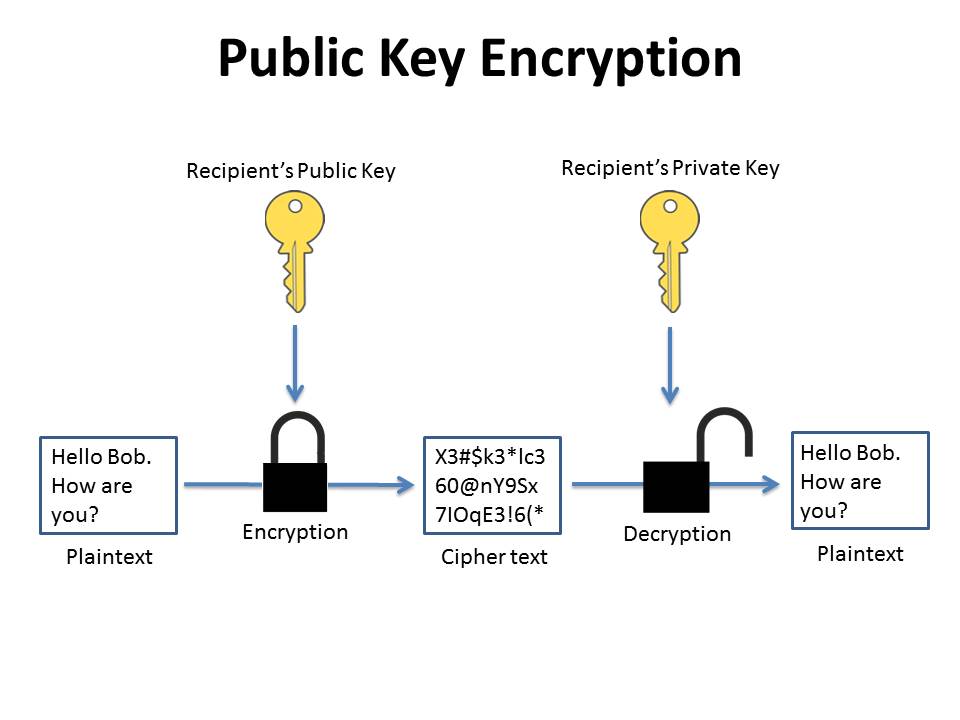
MDaemon can be configured to encrypt messages via a content filter rule, and end-users can encrypt emails via MDaemon Webmail.
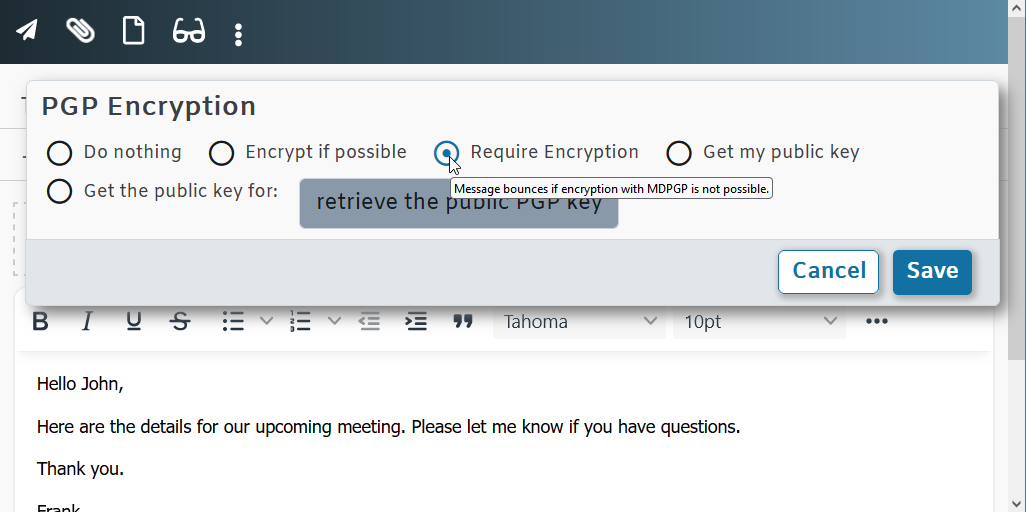
OpenPGP provides a robust method of encrypting your email messages and ensuring their privacy. By adopting OpenPGP encryption, you can add an extra layer of security to your email communications and protect your sensitive information from unauthorized access.
Exploring TLS: Securing Email Transmission
In addition to encrypting the content of your email messages, it is also crucial to secure the transmission of these messages. This is where Transport Layer Security (TLS) comes into play. TLS is a cryptographic protocol that provides secure connections between email clients and servers, as well as between sending and receiving email servers.
TLS ensures that your email messages are protected during transmission, making it more difficult for attackers to intercept and access the contents of your emails. It adds an extra layer of security to your email communications and helps maintain the integrity and privacy of your messages.
It is important to note that both the sender and recipient's email servers must support TLS for secure transmission.
Additional Email Security Best Practices
While OpenPGP and TLS are strongly recommended to protect your email from hackers, we recommend additional security measures to protect your business. To enhance the security of your email communications, we recommend following these best practices:
1. Use strong and unique passwords for your email accounts. Avoid using easily guessable passwords and consider using a password manager to securely store your passwords. Don't use any passwords that have been found in a data breach. We recommend that MDaemon administrators enable the feature "Don't allow passwords found in third-party compromised passwords list" under the Account Settings configuration screen. Click here for more information.
2. Enable two-factor authentication (2FA) for your email accounts. This adds an extra layer of security by requiring a second verification step, such as a code sent to your mobile device, in addition to your password.
3. Regularly update your email client or app to ensure you have the latest security patches and bug fixes. Outdated software can be vulnerable to security breaches.
4. Be cautious of email attachments and links. Verify the source of the email and avoid opening attachments or clicking on links from unknown or suspicious senders.
5. Avoid sending sensitive information via email whenever possible. If you need to share confidential data, consider using secure file sharing services or encrypted messaging platforms. Administrators can also enable Data Leak Prevention rules and secure messaging portals to protect the transmission of sensitive data sent via email.
By following these best practices, you can significantly enhance the security of your email communications and reduce the risk of unauthorized access or interception.
Taking Control of Your Email Security
Sending secure emails is essential to protect your personal information and maintain your privacy online. By understanding the importance of secure emails and adopting robust security measures, such as OpenPGP encryption and TLS, you can ensure the privacy and integrity of your email communications.
Remember to follow best practices for sending secure emails, including using strong passwords, enabling two-factor authentication, and being cautious of email attachments and links. By taking control of your email security, you can minimize the risk of falling victim to cyber threats and keep your personal information safe.
Stay vigilant and proactive in implementing secure email practices, and enjoy the peace of mind that comes with knowing your email communications are protected.
Lean more about how MDaemon and SecurityGateway help protect users from email-borne threats. Click here to download your free trial of MDaemon, and click here to try SecurityGateway!


