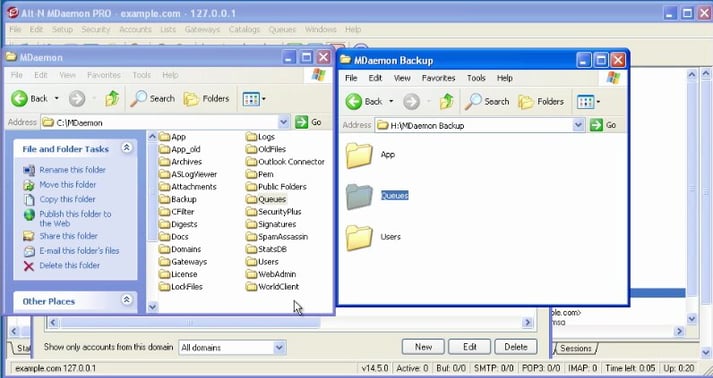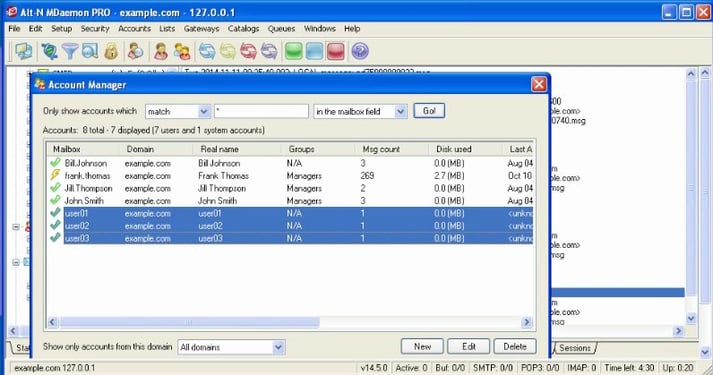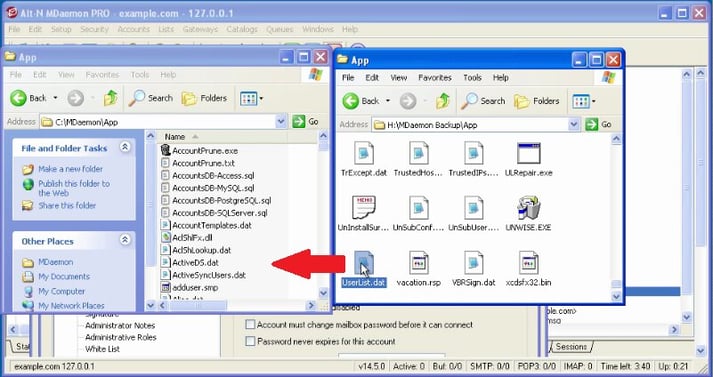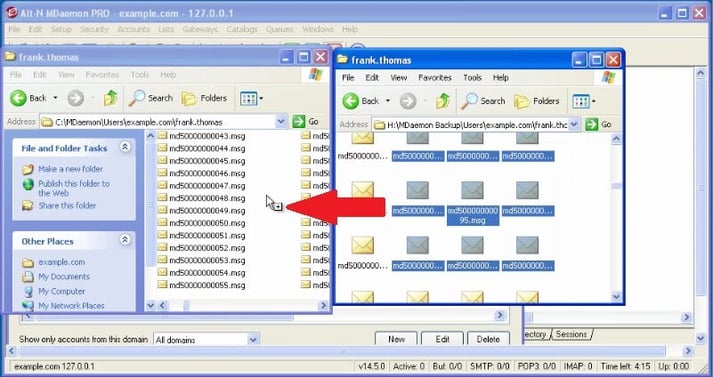MDaemon's user-friendly flat-file structure makes it easy to backup and recover your email messages, user accounts, security settings, and any other data stored in MDaemon. No extra Windows components or third-party applications are required, and you won't have to navigate through any confusing dialog boxes to backup & recover your data. Backing up and restoring MDaemon is as easy as drag & drop. All you would need to do is map a drive letter from the MDaemon server to another drive on your network, then drag over the files you want to back up.
In this example, we've backed up our users' email directories, our configuration files, and our mail queues.
If you've accidentally deleted users, you can simply restore the Userlist.dat file, located in the MDaemon/App directory. In this example, let's assume user01, user02 and user03 were all deleted.
Simply drag the userlist.dat file from your backup back to the MDaemon/App directory, as shown here.
And if email messages were deleted, they can easily be restored as well. Email messages are stored within the Users directory under the specific domain and user. Simply drag the .msg files from the backup to the User's folder on the MDaemon server.
You can do a lot more with MDaemon's file structure, including restoring a user's contacts when they were accidentally deleted, moving public folders, and much more.
Click here to learn more about MDaemon's file structure.
If you're new to MDaemon, visit our MDaemon product page to learn more!