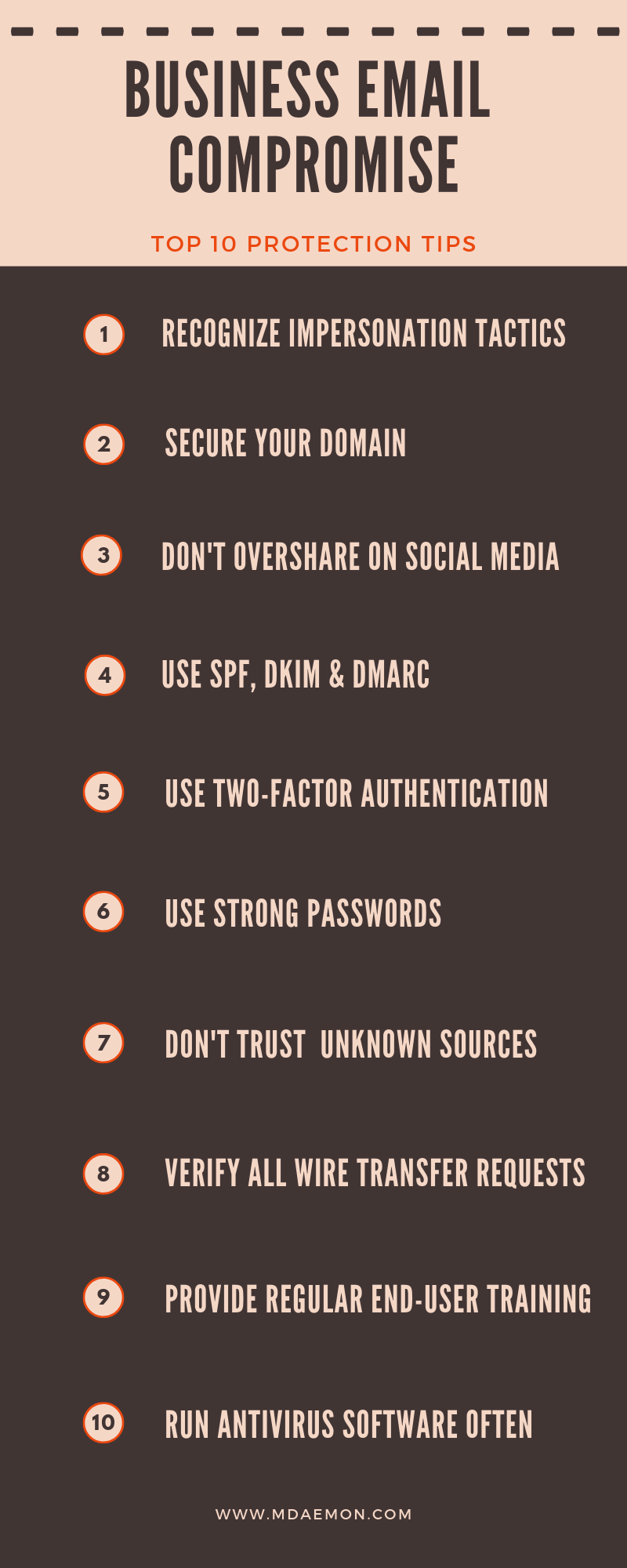In part one of our three-part series on Business Email Compromise (BEC), I explained what a BEC attack is and provided examples and statistics. As you’ll recall from the examples discussed, businesses have suffered staggering losses to these attacks, and while users are becoming more aware of them, their own human nature dictates that these threats will continue. In fact, a recent report by Get Safe Online indicated that over a third (37%) of employees don’t know what to look for to identify common email scams. The report also stated that one in 20 email fraud victims were so ashamed that they hid their mistakes from their colleagues.