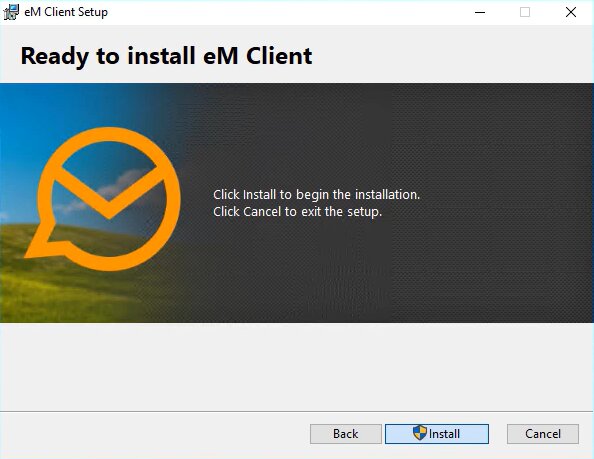These days, hackers are gaining access to increasingly sophisticated tools to steal your usernames and passwords, and they know that people continue to use weak passwords for banking, utilities, and much more. In fact, even in 2024, did you know the word “password” is still among the top ten most common passwords?
How to Enforce Strong Password Policies in MDaemon
By Brad Wyro posted in Email How To, Email Security
How to Encrypt Email Messages in SecurityGateway™ for Email
By Brad Wyro posted in Email How To, Email Security, Email Encryption, Security Gateway for Email
The pandemic has ushered in a paradigm shift in how businesses communicate with their customers. As organizations in healthcare, finance, and other highly regulated industries rely more heavily on email communication, their employees continue to send sensitive data such as medical and financial information through email. This makes email privacy more important than ever, and there are several ways to implement it, but with varying levels of complexity.
If your business has ever suffered an email outage, then you know the importance of having some kind of backup plan if the mail server goes offline. To help protect against email downtime, MDaemon can be configured in a multi-node cluster.
10 Tips to Help Healthcare Employees Identify a Phishing Email
By Brad Wyro posted in Email How To, Email Security, Cybersecurity, Stop Spam Email, Spear Phishing, Phishing, Health Care Security
Whether you run a multi-campus medical center or a small private practice, you’ve likely heard about cyber criminals who try to trick you and your employees into clicking a link or downloading an attachment so they can steal your organization’s money or protected data.
Microsoft is Ending Support for Windows 7. Here's how to Move MDaemon and Security Gateway to the Latest OS
By Brad Wyro posted in Email How To, MDaemon Email Server, Security Gateway for Email, Email Server

Today, Microsoft is ending support for Windows 7. And while MDaemon and Security Gateway continue to support Windows 7, it’s a good idea to consider updating your Windows installation or migrating to an updated system.
eM Client - an email client that works with MDaemon Email Server!
By Brad Wyro posted in Email How To, MDaemon Email Server, Product Updates, Email Server
If you’re like me, you want an email client that’s easy to set up, easy to use, and easy on the eyes, and if it works well with MDaemon, then that’s a huge plus!
Never Lose an Important Email: How to Track Messages in Security Gateway
By Brad Wyro posted in Email Gateway How-To, Email How To, Security Gateway for Email, Tutorial
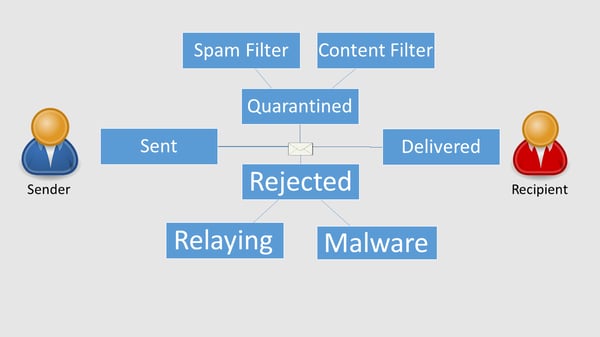
Most of our customers are small-to-medium businesses with limited IT budgets across a variety of industries – including healthcare, education, manufacturing, and government. Having a limited IT budget often means having limited staff available for troubleshooting email or tracking down messages, so when considering which email gateway/spam filter you want for your business, one of the main criteria to consider is how easy it is to find messages for your users. Users who are expecting business-critical messages need to know ASAP what happened if that message is not delivered. With Security Gateway, it’s easy to find out if a message was rejected, quarantined or delivered. If it was rejected or quarantined, color-coded transcripts make it easy to determine exactly why the message was not delivered.
10 Tips to Identify a Phishing Email
By Brad Wyro posted in Email How To, Email Security, Cybersecurity, Stop Spam Email, Spear Phishing, Phishing, Email Security Best Practices
Don’t Risk Losing your Life Savings to Scammers. Follow these 10 Tips to Identify a Phishing Email.
Whether you run a Fortune-500 organization or a small boutique, by now you should be aware of the threats posed by cyber criminals to trick you into clicking a link, downloading an attachment, or parting ways with your money.
Encrypting vs. Signing with OpenPGP. What’s the Difference?
By Brad Wyro posted in Email Gateway How-To, Email How To, Email Security, Email Encryption
Many businesses are responsible for maintaining large amounts of confidential data, including customer records, medical records, financial reports, legal documents, and much more. It’s very common for these types of information to be transmitted via email, especially as the Covid-19 pandemic has forced many businesses to embrace working from home. So how can you ensure confidential data transmitted via email is kept private? How can you ensure the integrity of transmitted data?
Don’t Get Hit by the Whaler’s Harpoon
By Brad Wyro posted in Email Gateway How-To, Email How To, Email Privacy, Email Server