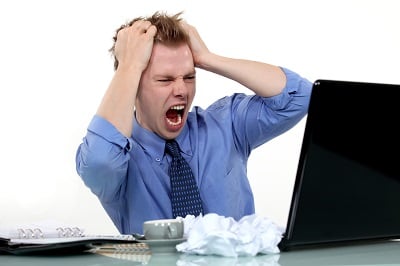MDaemon administrators can configure custom mail queues and enable content filter rules to send messages that meet certain criteria to these queues. One of the main benefits of using a custom queue is that you can configure an email delivery schedule to that queue so that emails in the queue are only delivered at specific times.
You can create any number of schedules you wish. You can also create as many custom mail queues as you want.
For example, you can create a schedule called 'Large Messages', create a queue to store those messages, and then create a Content Filter rule using the 'MOVE message to custom QUEUE' action to move messages over a certain size into that queue. If you'd like mailing list messages delivered at certain times then create a schedule called (for example) 'List Mail', create a queue, and then use a Content Filter rule to move messages with an X-MDMailing-List header into the new queue.